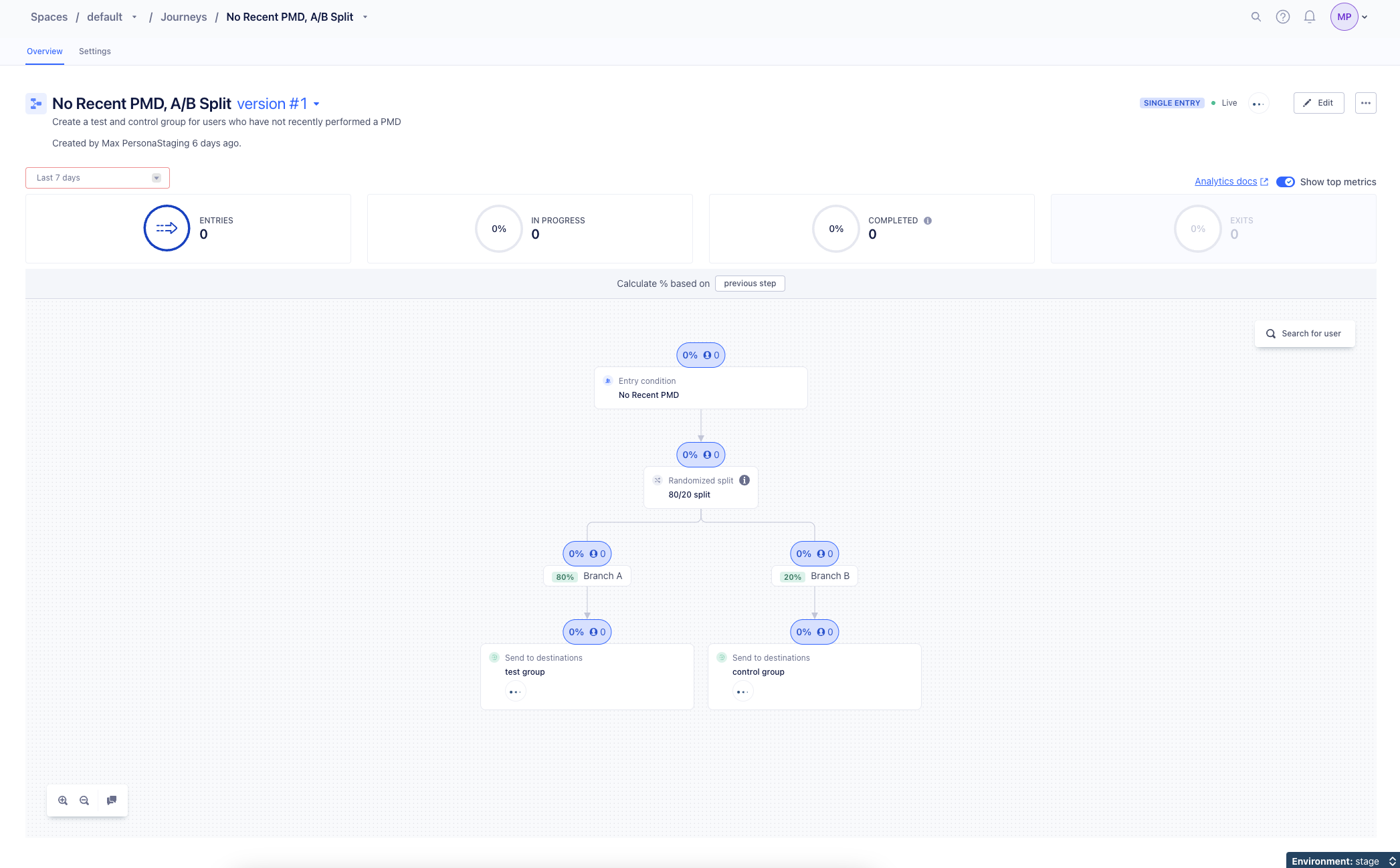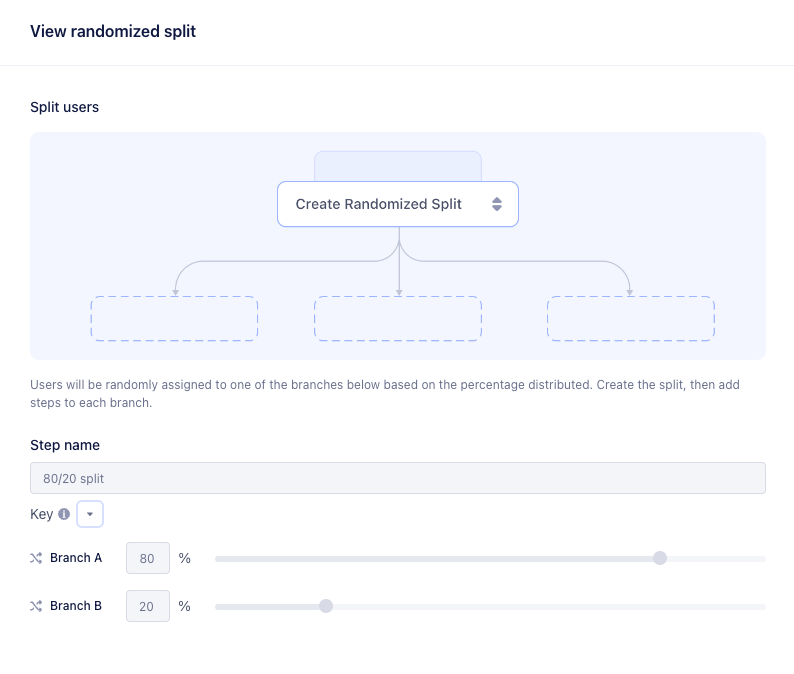I use segment to maintain audiences. At times I want to activate an audience by downloading a CSV file from segment and using it to trigger for example a discount for an audience. for each audience I would like to maintain a say 5% control group, so that I can prove the audience behavior is triggered by the discount.
I don’t seem to be able to find a method within Segment to be able to do this. Instead I need to run my downloaded file through an SFMC feature that will split out a random group of 5% from the audience.
Does anybody know of a way that such a task can be done within Segment itself. Creating for example a random 5% of the Audience in another audience that would then be the control group for that audience.
Solved
Control Groups
 +4
+4Best answer by Brendan Maher
Thanks Chauntel, I am trying this approach now. It costs a bit more in compute units, but I think it might be worth it to remove some of the manual steps in our workflow.
Right now the audience is manually downloaded as a csv, uploaded to SFMC and then SFMC does a journey split.
I think I need to combine your approach with the new SFMC batch destination so that I can automate the process. Ultimately in need the control group list in my (Azure) data warehouse, but that is another step 😊
Thank you for your help!
Enter your E-mail address. We'll send you an e-mail with instructions to reset your password.