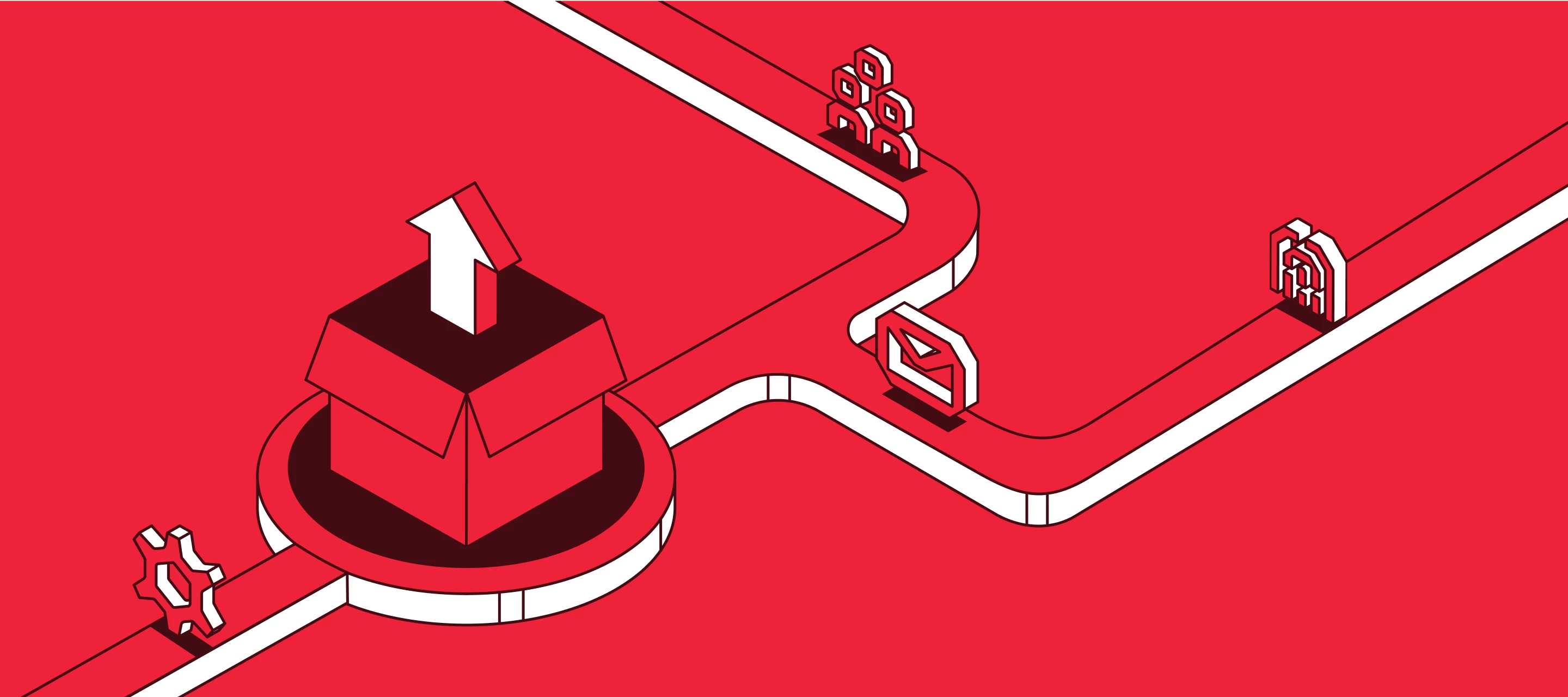
Product Updates
See what’s new with Segment, check the updates below
- 224 Product updates
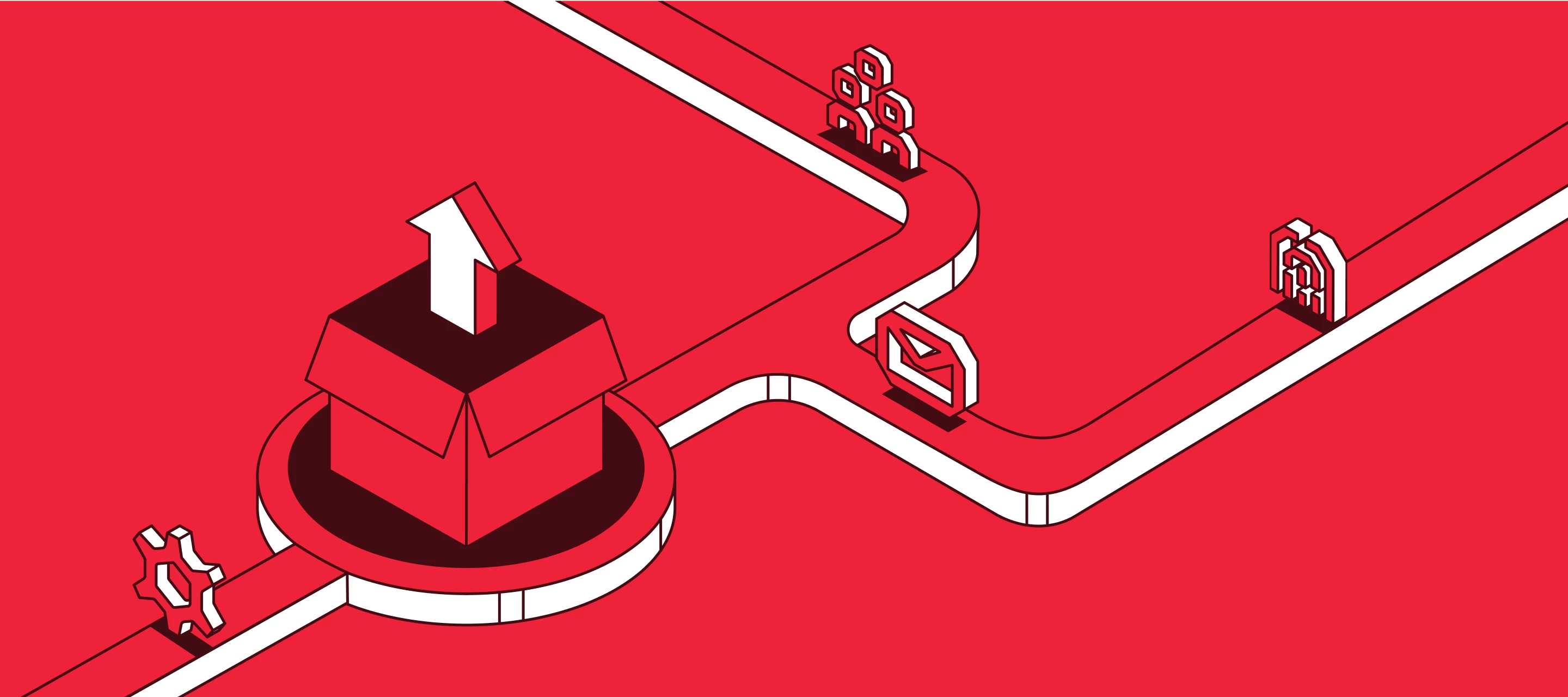
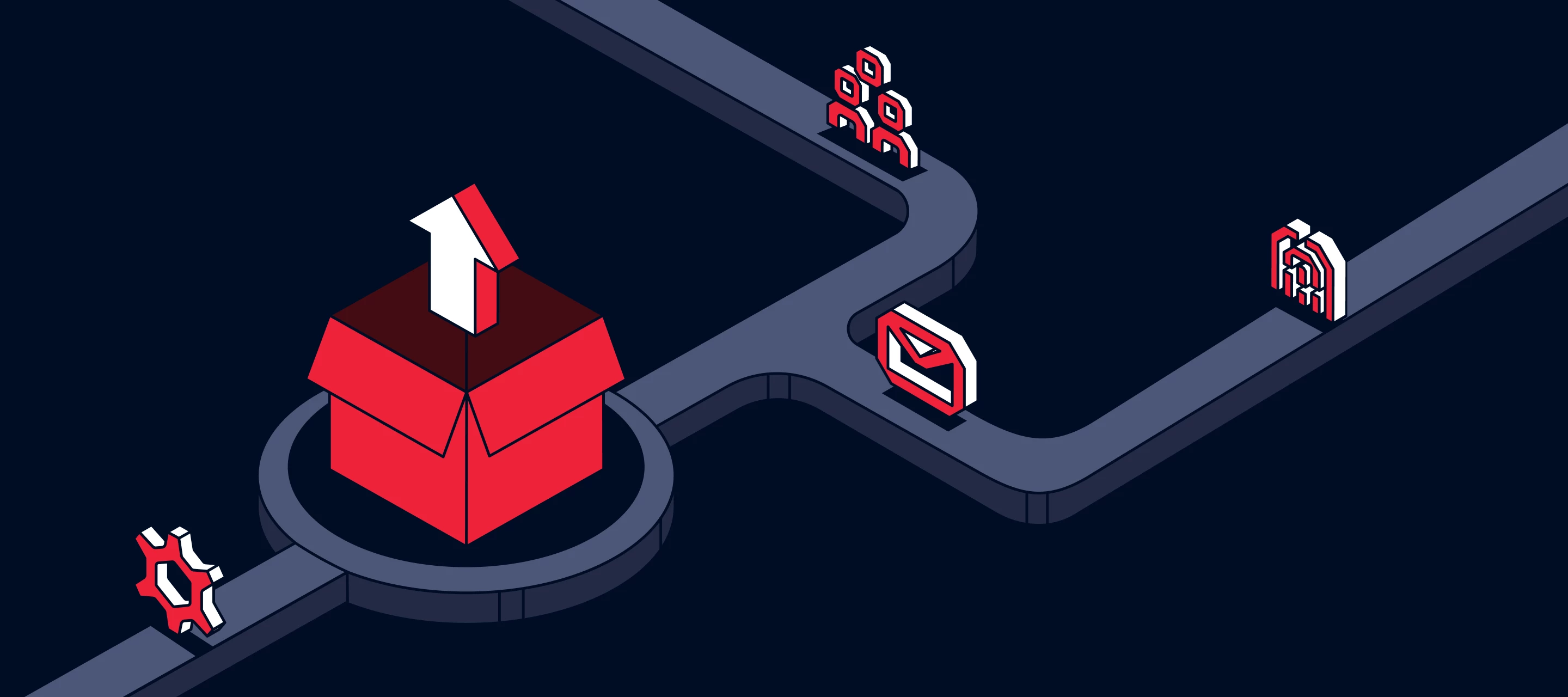
Journeys Destination Enrichment General Availability
Warehouse Enrichment for Journeys Destination SendsDestination Sends from the new version of Journeys now support enriching outbound payloads with warehouse data, allowing you to add entirely new fields or update key data with the latest and greatest from your source of truth. Here's how it works. Within a journey: Add a Destination Send step, select your destination and action Click the Entity properties tab Select the entity from your data graph to join to and the join key Select the entity properties to include Just make sure on the Data Graph > Edit Data Graph that your entity is enabled for Linked Events. All workspaces with access to Engage Foundations are provisioned with access to 1 entity and 1 million rows. If you need more, contact your account team.
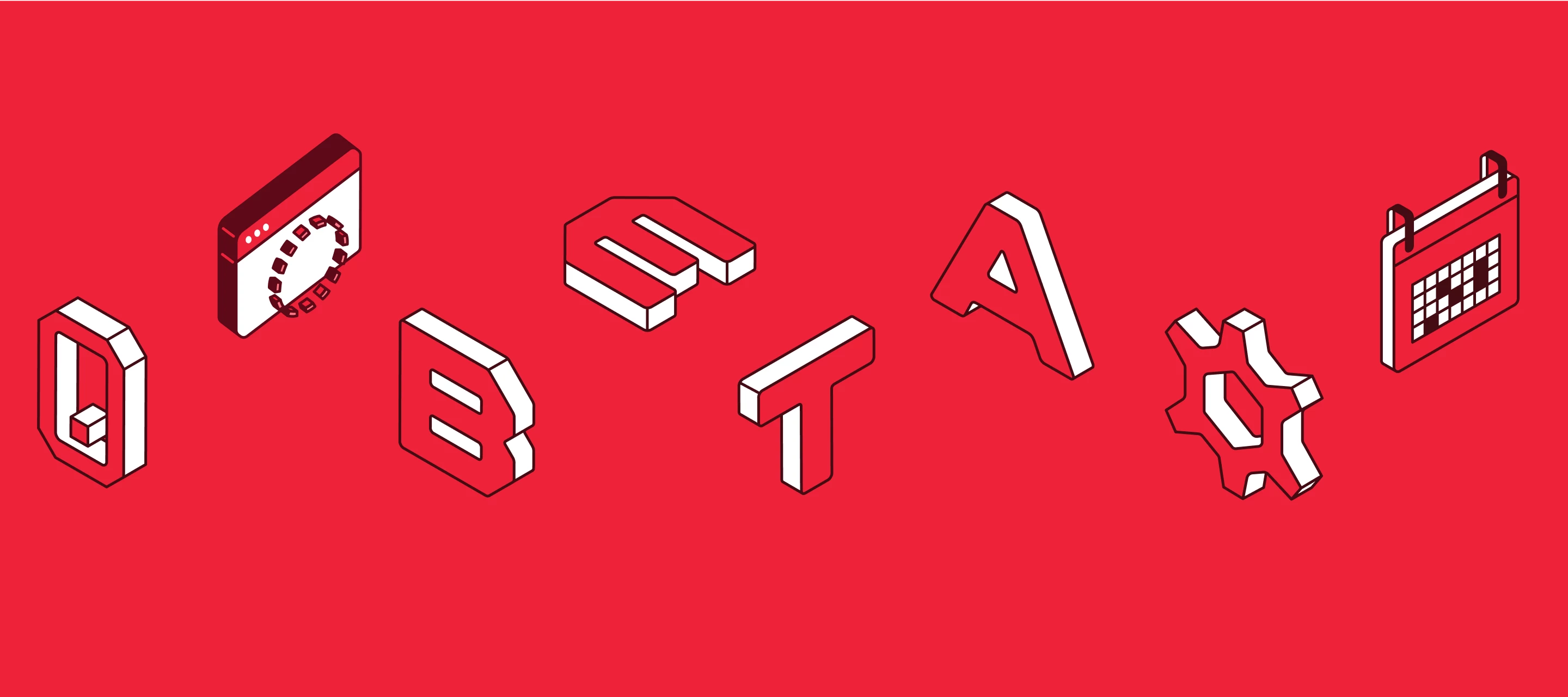
Auto Instrumentation Public Beta
Auto-Instrumentation: The End of Manual Tracking You can now capture, create, and publish events without touching code.Auto-Instrumentation lets you move at the speed of your business, not your release cycle. Why It MattersManual event tracking slows down product and marketing teams. Each new event usually means a Jira ticket, a sprint slot, and a release window.Auto-Instrumentation removes that bottleneck. It lets non-engineers define new events in minutes instead of waiting weeks for an app update.Teams that adopt Auto-Instrumentation see: Faster campaign launches and A/B test setups Cleaner, more consistent data Less engineering overhead and context switching How It Works Replace the original Segment SDK with the Signals SDK in your website or mobile app (Swift or Kotlin). Enable Auto-Instrumentation in your Segment source settings (Settings > Advanced > Auto-Instrumentation). Turn on Debug Mode on web, iOS, or Android. Interact with your app — Segment records every click, navigation, and API call as interactions. Open the Event Builder in your workspace to: View captured interactions Combine them into Event Rules Map event properties or traits Preview and Publish directly — no deploys needed Once published, the SDK automatically emits those events through your standard Segment pipelines: Protocols, Destinations, Audiences, Journeys, and Warehouses.Pro tip: You can verify your event firing in real time from the Source Debugger.Demo video Example Use Cases Marketing teams can instrument new funnel events instantly — no sprint cycles required. Product managers can track onboarding or feature usage without waiting for the next deploy. AvailabilityAuto-Instrumentation is now in Public Beta for all workspaces.Enable it today from your Segment workspace:Source → Settings → Advanced → Auto-Instrumentation → Toggle OnThen update your SDKs and start capturing your first signals. Read the full setup guide › Related Blog: Auto-Instrumentation: The End of Manual Tracking
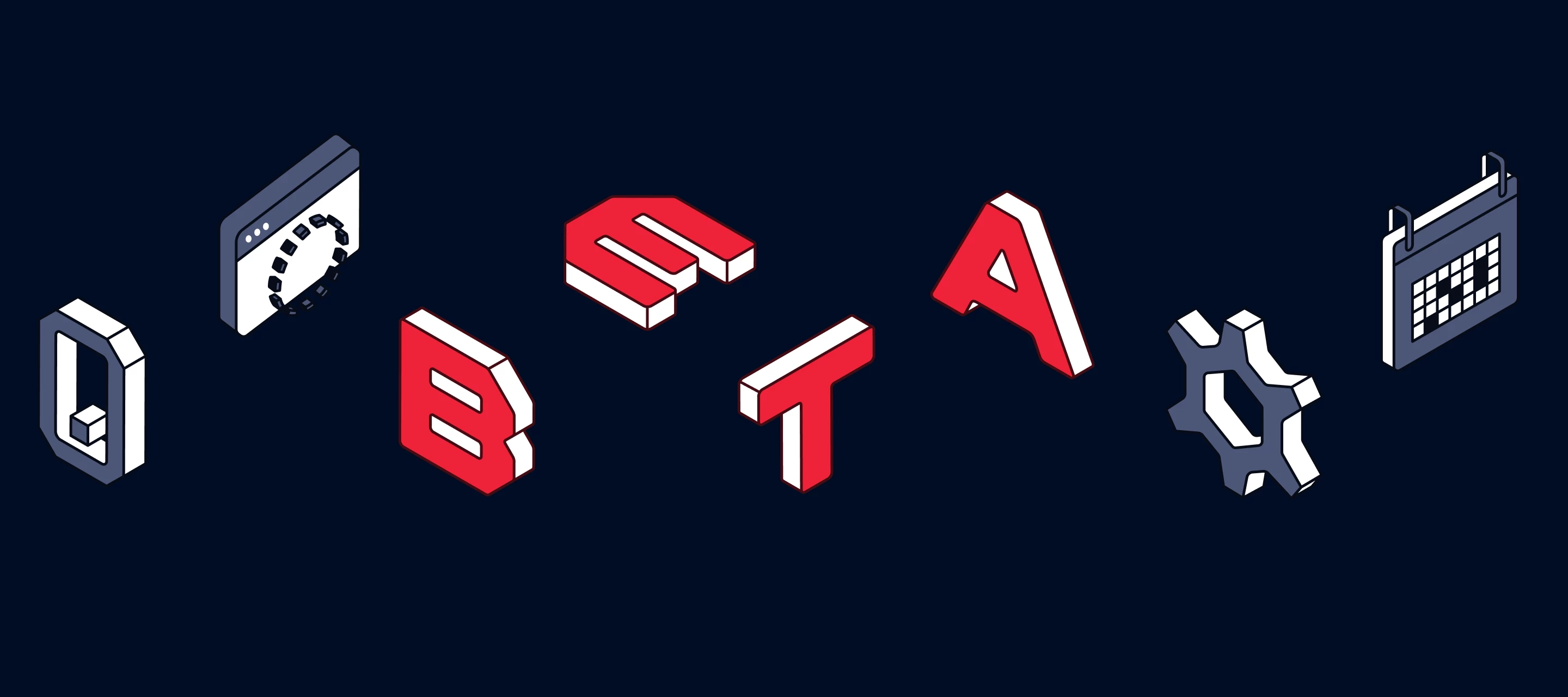
Session Window Computed Traits Public Beta
Session Window Computed Traits is available to all Unify+ and Engage customers. You can now define a session window duration (e.g., 30 minutes of inactivity) that determines when a session ends, and automatically reset the value of a computed trait when it does.This enables traits that reflect behavior within the current session only, unlocking powerful session-scoped logic built on top of our real-time event pipeline.What this means for you:You can now build smarter, session-aware experiences without handling any session tracking logic yourself. A few examples: ⚠ Anomaly detection: Flag users with 10+ failed login attempts in a single session 🗺 Short-term personalization: Show banners for travel cards if viewed in the same session 💬 Support context: Surface recent session activity to support or sales agents 📍Routing: Direct users to different flows based on in-session actions You’ll now have more precise targeting, smarter personalization, and richer context, all in real time.
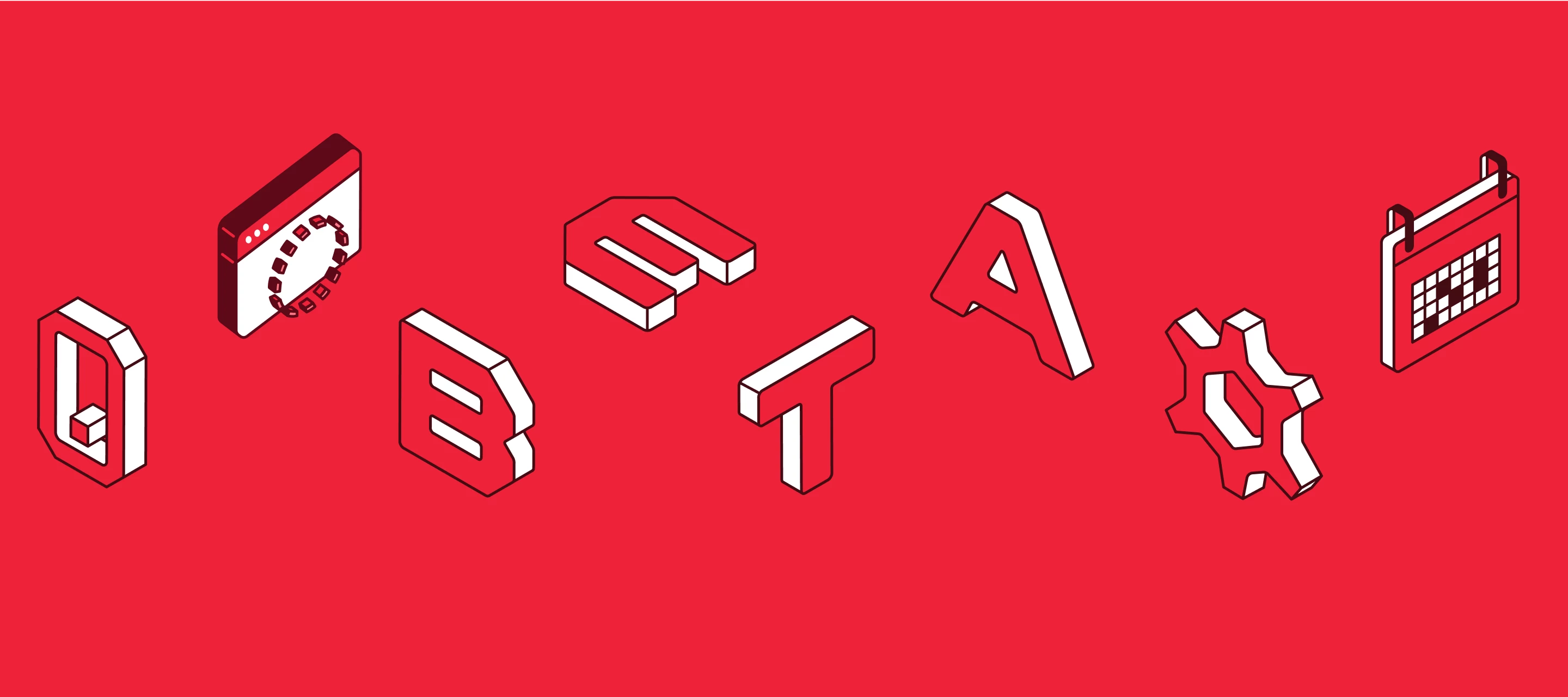
Twilio Messaging Destination now in Public Beta 🎉
We’re excited to announce the public beta of our Twilio Messaging destination, making it easier than ever to activate your SMS, MMS, RCS, Facebook Messenger, and WhatsApp messaging campaigns right within Segment!With the Twilio Messaging destination, you can:✅ Trigger messages in real time Send personalized messages to customers based on events, audience updates, or journeys, like signup confirmations, abandoned cart nudges, or proactive support updates. ✅ Use your existing Twilio templates and compliance settings Build and manage your Content Templates directly in Twilio, then trigger the right message at the right time using Segment. No duplicated workflows or extra integrations required. ✅ Personalize messages dynamically Tailor each message with event data and user traits, like name, product details, or offer codes, to create truly relevant customer experiences. How the Twilio Messaging destination helps your teamYour customers expect real-time communication on the channels they use most. This integration makes it easier to reach them quickly, without building custom pipelines or managing fragmented tools.Whether you’re sending SMS, MMS, RCS, Facebook Messenger, or WhatsApp messages, Twilio Messaging combined with Segment helps you orchestrate personalized journeys and deliver timely touchpoints with confidence.Try it todayThe Twilio Messaging destination is now available in the Segment catalog for all customers in public beta. Check out the destination documentation to get started.
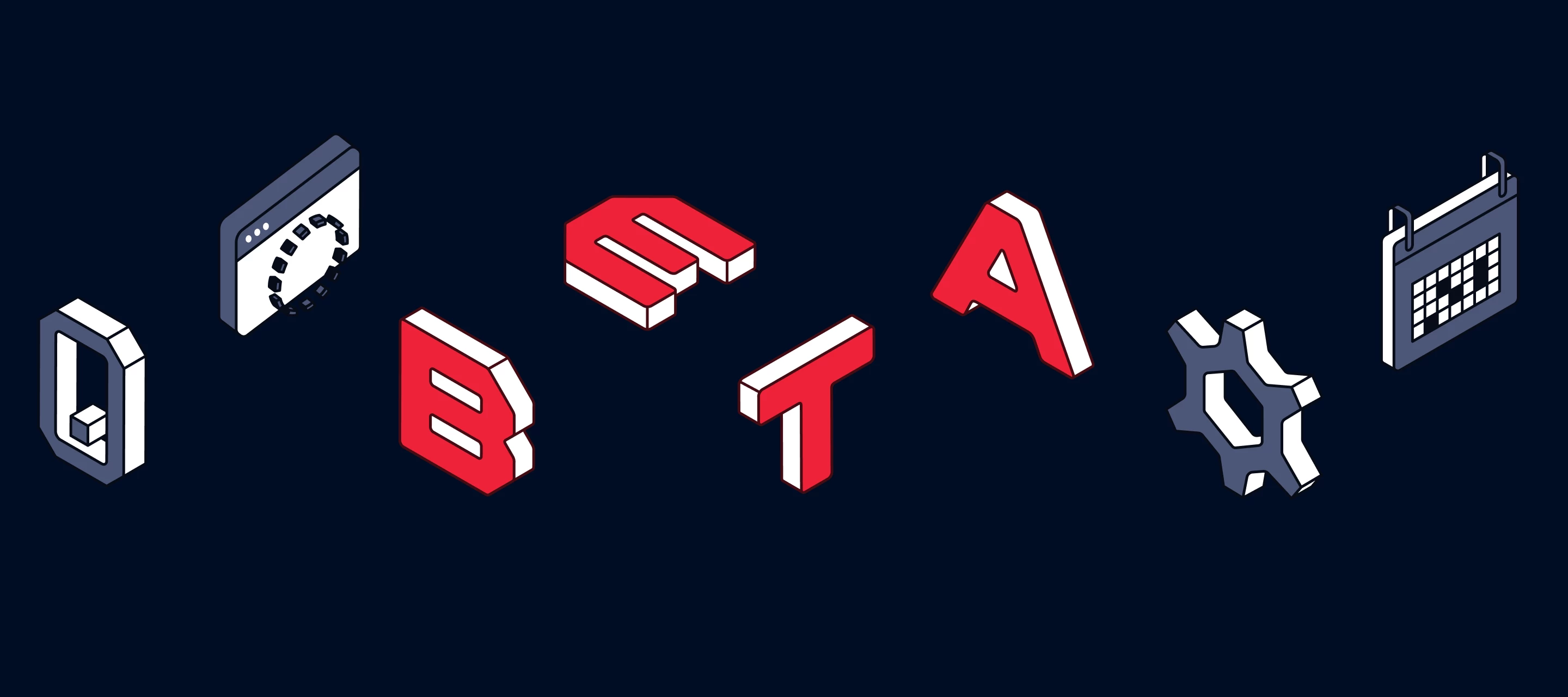
Journeys V2 and Linked Audiences Snowflake Destination in Public Beta
Journeys v2 and Linked Audiences Snowflake Destination is now available in Public Beta and available to all users on Engage Add-On plans!Segment’s warehouse interoperability helps businesses unlock the full power of your customer data. Now you can write Linked Audiences and Journey steps to Snowflake warehouses. Linked Audiences write back to warehouse capability allowing you to fulfill your compliance audit requirements, QA audiences, and automate operational workflows that run on warehouses.By writing Journey steps to warehouses, you’ll now see who lands in a particular step and when, test and debug campaigns, and analyze journey performance.
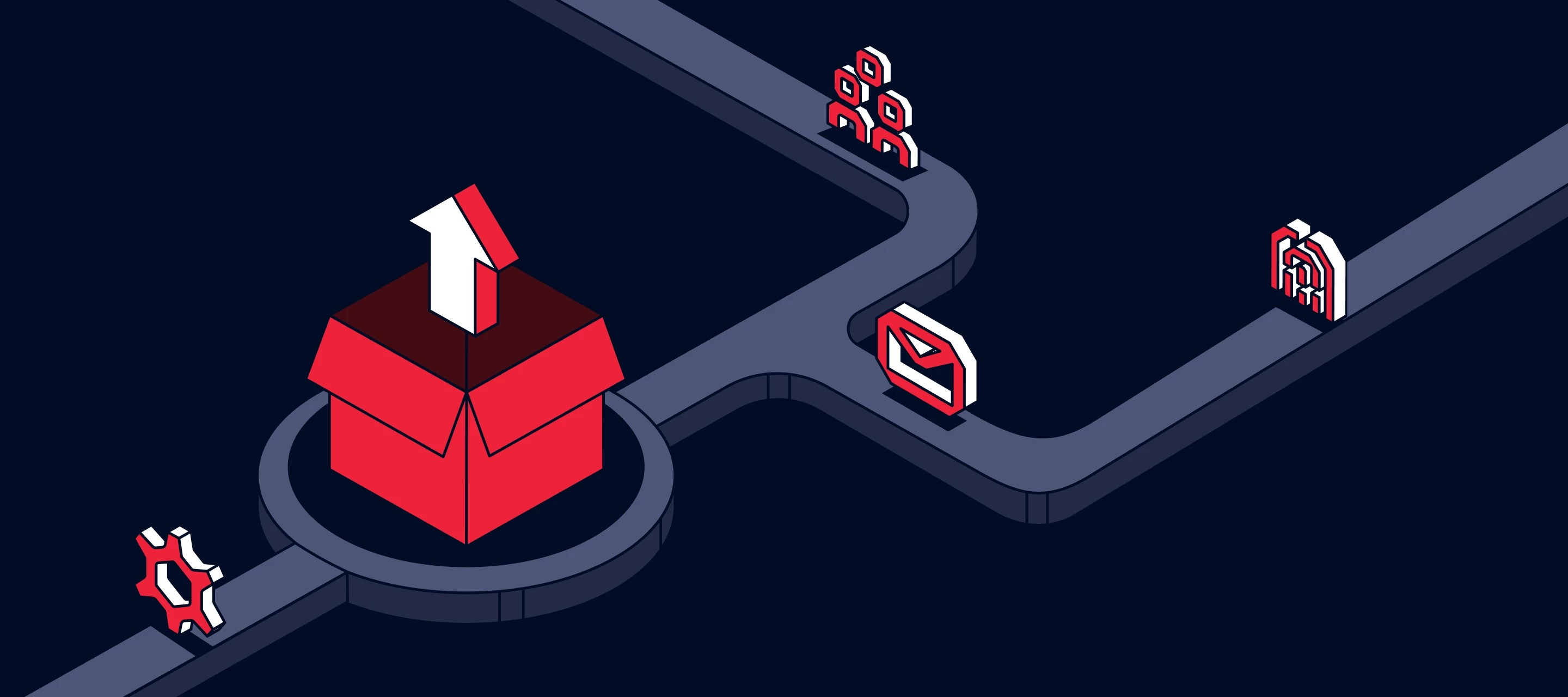
Audience Size Alerts for ALL audience types is Generally Available
🔔 Audience Size Alerts for ALL audience types is Generally Available! 🔔Engage customers can now subscribe to alerts for any audience by setting a % threshold to get notified on size increases or decreases over the last 24 hour period. The Audience Overview page also displays a new graph for visibility into size changes over time. For more information refer to our docs.
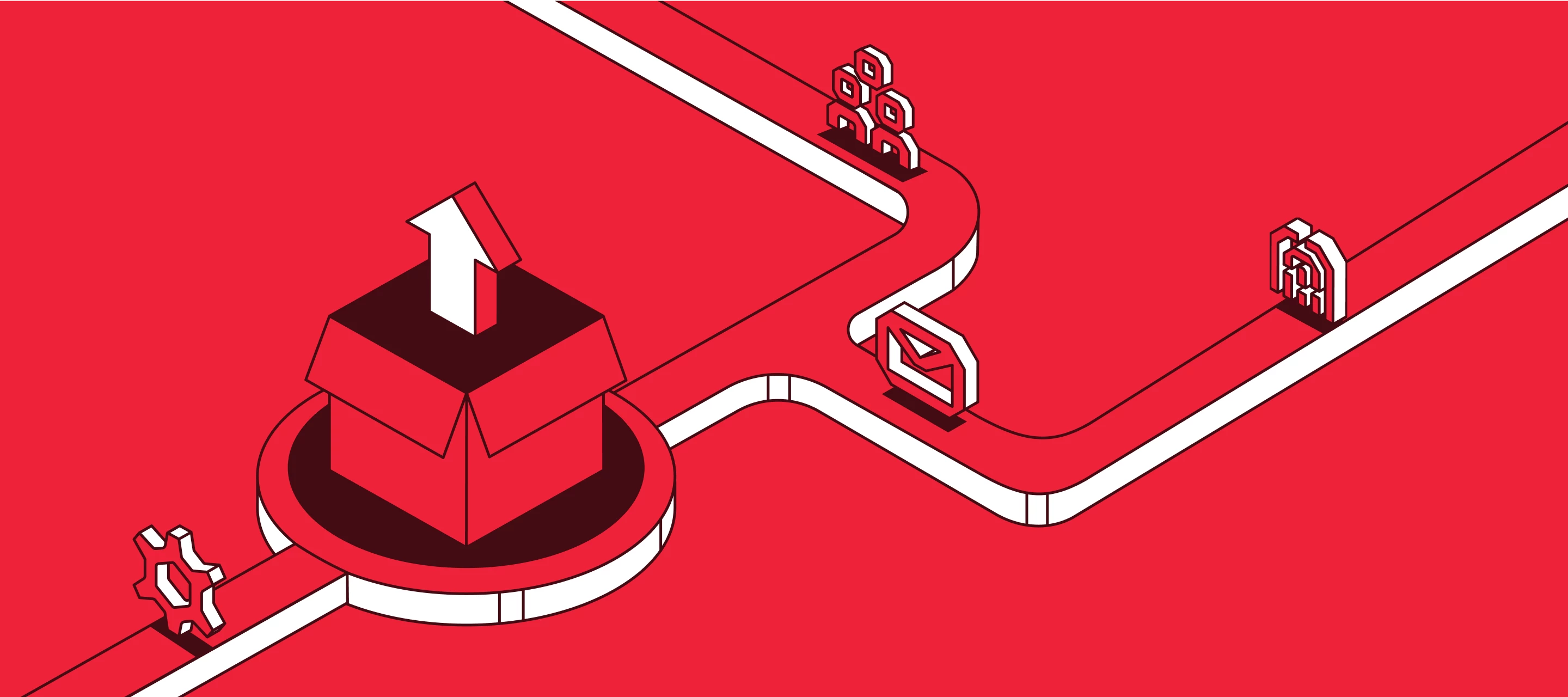
Unified Warehouse Credentials in Public Beta
You’ll now be able to streamline warehouse credential management across Segment warehouse products: Profiles Sync & Storage destinations. Centrally manage warehouse credentials in Segment settings. Unified warehouse credentials is included with all plans with access to Profiles Sync and/or Storage destinations.
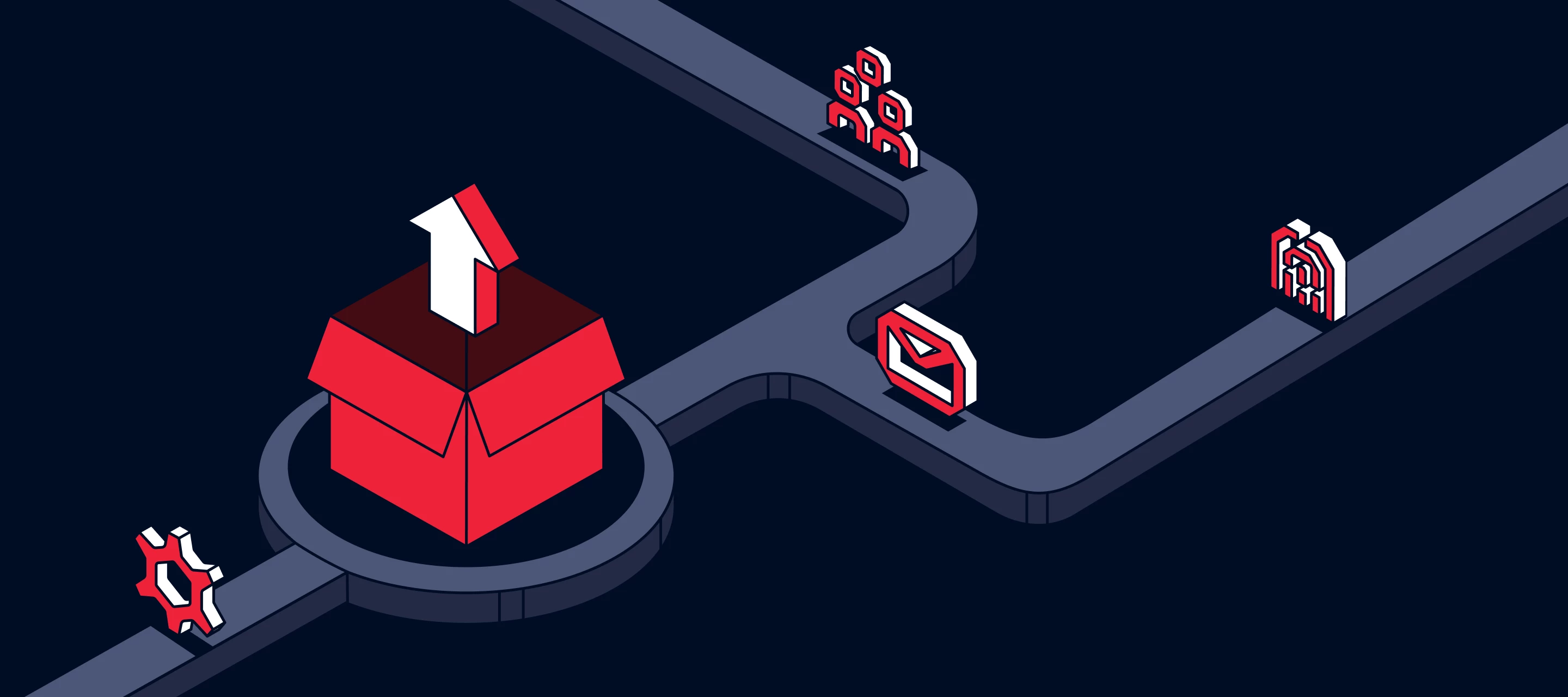
Monitor's Alerting 'Hub' is Generally Available
🔔 Alerting Hub is now Generally Available! 📣You’ll now have visibility to 100% of alerts across all Segment products/features into one UI/UX. Users can now quickly find any alert across Connections, Protocols, Functions, Unify, Engage, etc., to configure the triggers and their respective notification methods from a centralized interface.For more information please refer to our docs and the Twilio blog for upcoming announcements.
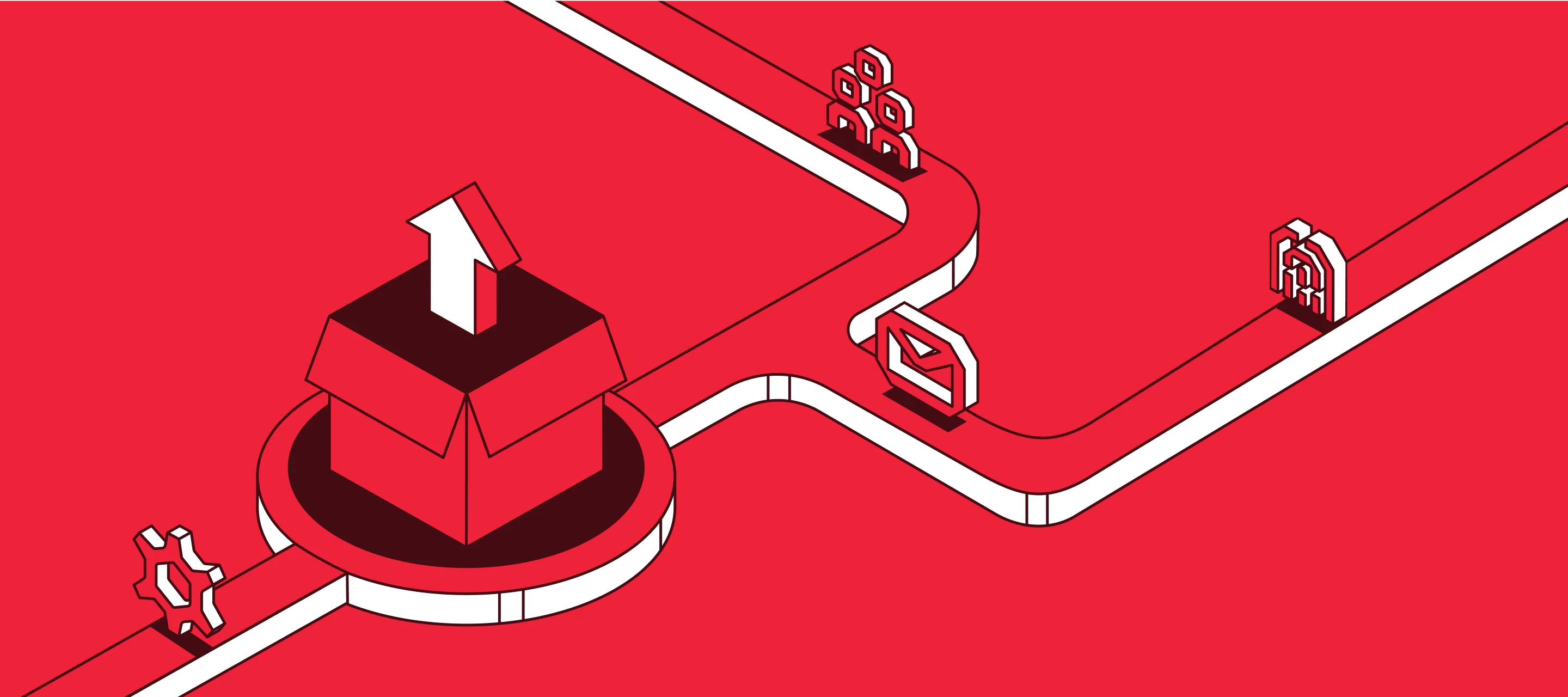
Consent Management in Unify and Engage in Public Beta
Consent Management in Unify and Engage in Public Beta!With this release, Segment now stores end-user consent preferences, collected from streaming events or warehouse sources, directly on Unify Profiles as traits. These consent traits enable automatic enforcement of preferences in Engage Profile Audiences when sharing data with third-party Engage Destinations.Additionally, users can leverage these traits to manually enforce consent preferences within Engage. For more information, see the Consent in Unify and Consent in Engage documentation.
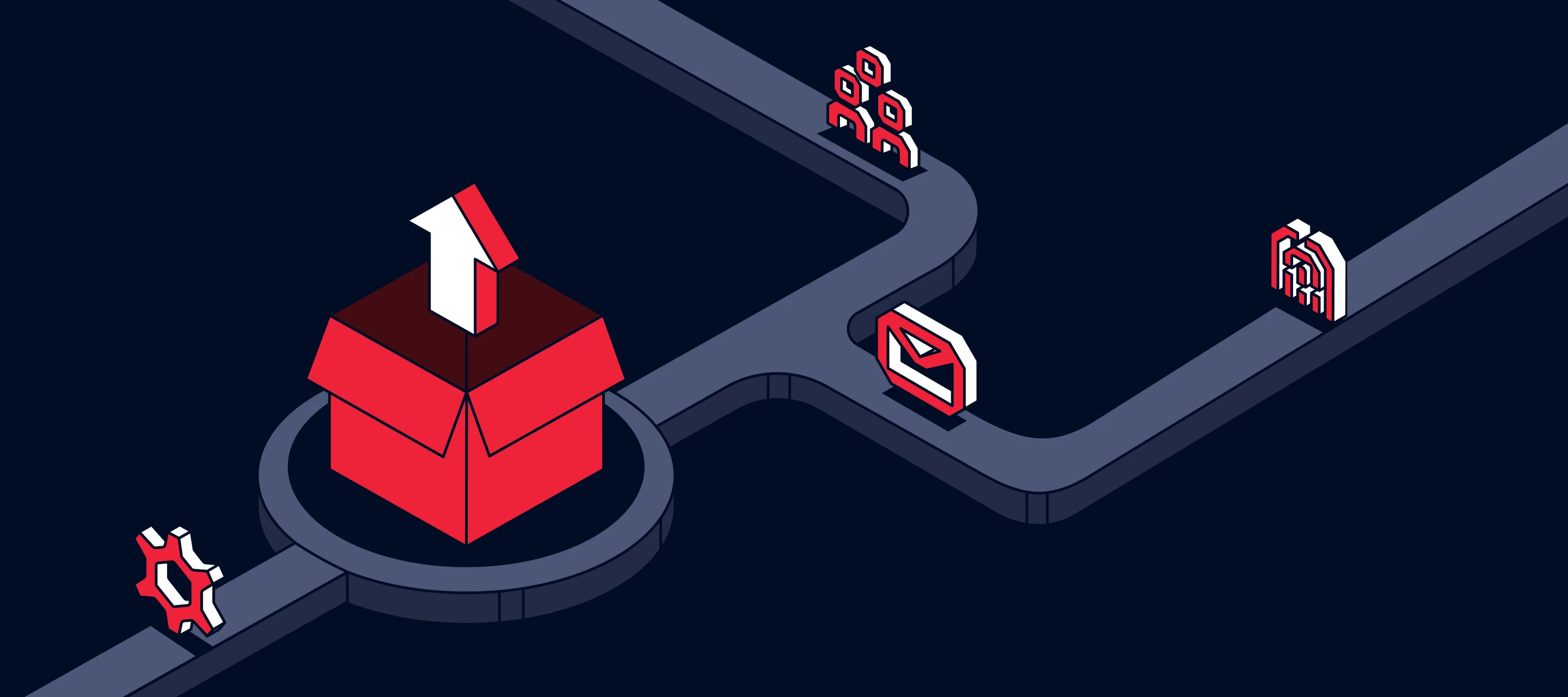
Liquid Functions Support in Destination Mappings General Availability
Liquid functions support in destination mappings is now Generally Available.We’ve introduced liquid functions support in the mappings dropdown, allowing you to apply LiquidJS tags and filters to clean, format, or conditionally transform event data like user properties, timestamps, or metadata. This feature empowers you to tailor data to match the exact requirements of downstream tools with ease!Key highlights include: 🏷 Supported liquid tags: Includes if, else, elsif, unless, case, when, assign, capture, increment, decrement, echo, comment, raw, and liquid for conditional logic, variable assignment, and nested code execution 🌊 Supported liquid filters: Over 40 filters like downcase, upcase, strip, prepend, append, replace, date, json, slugify, and where to manipulate strings, numbers, arrays, and dates Real-world use cases: Standardize data, e.g., convert emails to lowercase with {{ event.properties.email | downcase | strip }} Format phone numbers, e.g., using filters like remove, prepend, and strip Set default values or apply conditional logic with if/else and default For more information, check out our docs.
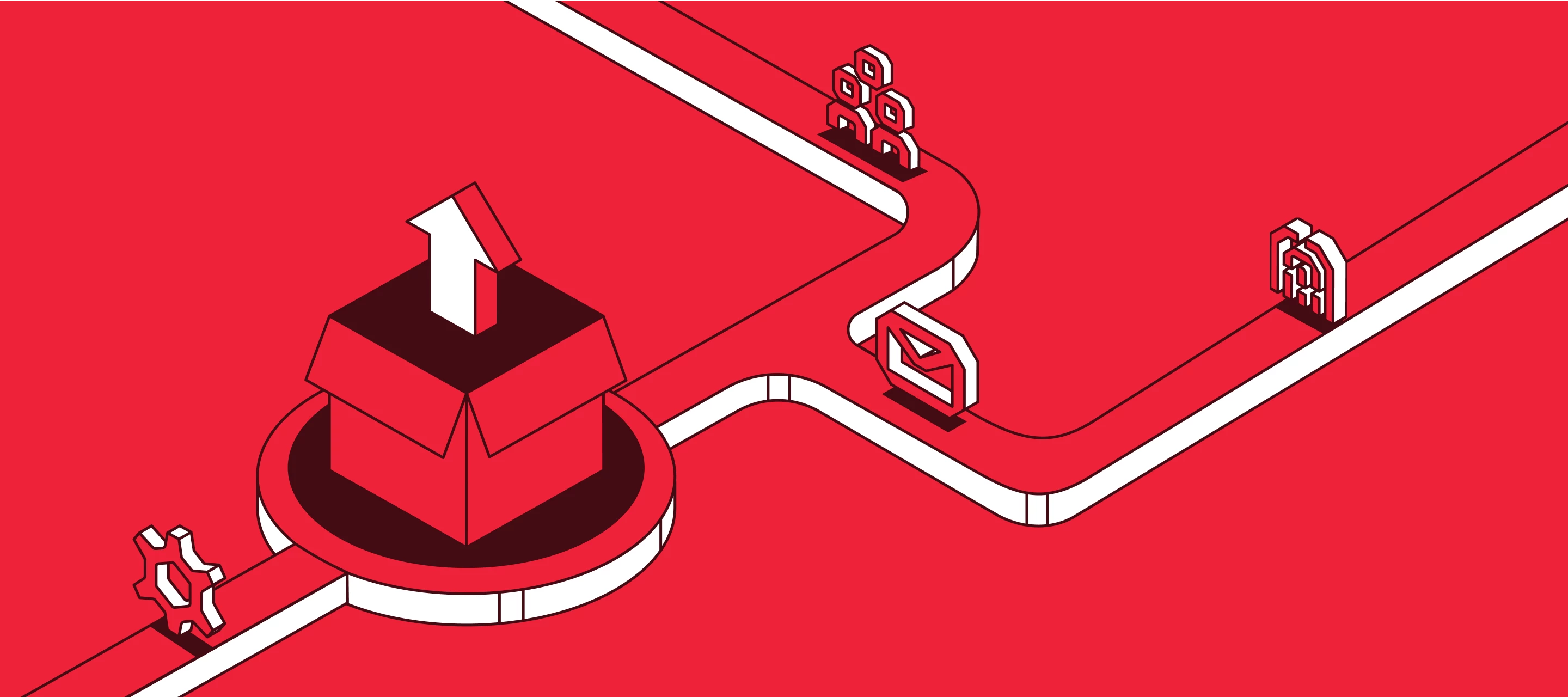
Mappings Editor Improvements General Availability
Mappings editor improvements is now Generally Available! These enhancements make creating mappings easier, faster, and more intuitive - empowering you to build data mappings with greater flexibility and efficiency. We've revamped the mappings editor to include the following features: 🔍Streamlined search: we’ve consolidated the mappings editor to a single, intuitive search bar, making it easier to find, select, and create event properties 💊Copy-and-paste pills: you can now copy-and-paste event property pills directly within the input field, eliminating repetitive manual selections ⬇Smart dropdown interaction: clicking a pill in the input field automatically opens the dropdown with the selected pill highlighted, improving usability ✅ Static value support: in addition to strings, you can now create static values as boolean, number, or null types, providing greater control over data types in mappings 📍Combine event properties with strings: you can create dynamic mappings by combining event properties with static strings for more flexible data structures For example, you will now be able to: Search for properties using a single, unified search bar Copy a pill like {{properties.email}} and paste it in the mappings editor Combine properties with strings, e.g., User: {{properties.name}} to create custom outputs Cclick a pill to instantly access its dropdown options for quick edits Define static values like true, 42, or null directly in the mappings, instead of only string values like "true" For more information, check out our docs.
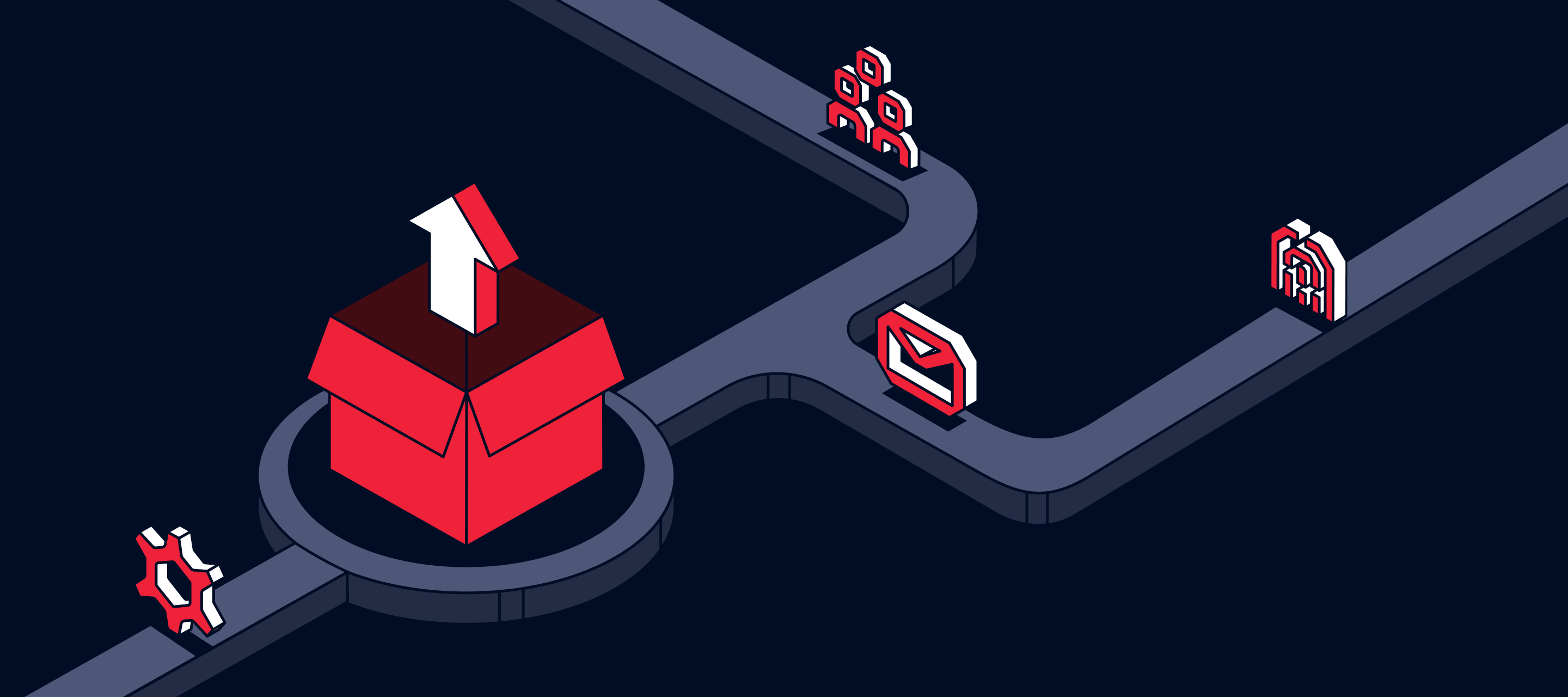
Dot Notation Support in Destination Field Mappings General Availability
The Object Editor now supports dot notation, allowing you to create nested objects and arrays in destination fields, enabling more complex and structured data mappings. This allows you to map flat event properties and profile traits to nested structures in the destination payload. Nested Objects: Use dot notation (e.g., info.name) to create nested object fields. Arrays: Use array index notation (e.g., info.[0].name) to create arrays with nested objects. What changed? Previously, you could only create flat objects and arrays like this:{ "name": "{{properties.name}}", "email": "{{properties.email}}", "address": "{{properties.address}}"}Now, with dot notation, you can create nested objects and arrays using index notation:{ "info.name": "{{properties.name}}", "info.email": "{{properties.email}}", "details.address": "{{properties.address}}"}{ "info.[0].name": "{{properties.name}}"}which will produce the following structure in the destination payload:{ "info": { "name": "John Doe", "email": "john.doe@example.com" }, "details": { "address": "123 Main St" }}{ "info": [ { "name": "John Doe" } ]}Existing mappings that include literal dots or array notation in keys (e.g., info.name as a single key) will continue to function as literal keys. To differentiate these from the new nested object syntax, literal keys containing dots or array symbols will be enclosed in double quotes in the Object Editor UI. For example: Old mapping: info.name (interpreted as a single key) New representation in UI: "info.name" (to preserve it as a literal key) When editing existing mappings, the UI will automatically display double quotes around keys that contain dots or array symbols to avoid unintended conversion to nested objects. New mappings using dot notation without quotes will be interpreted as nested structures.For more information, check out our docs.
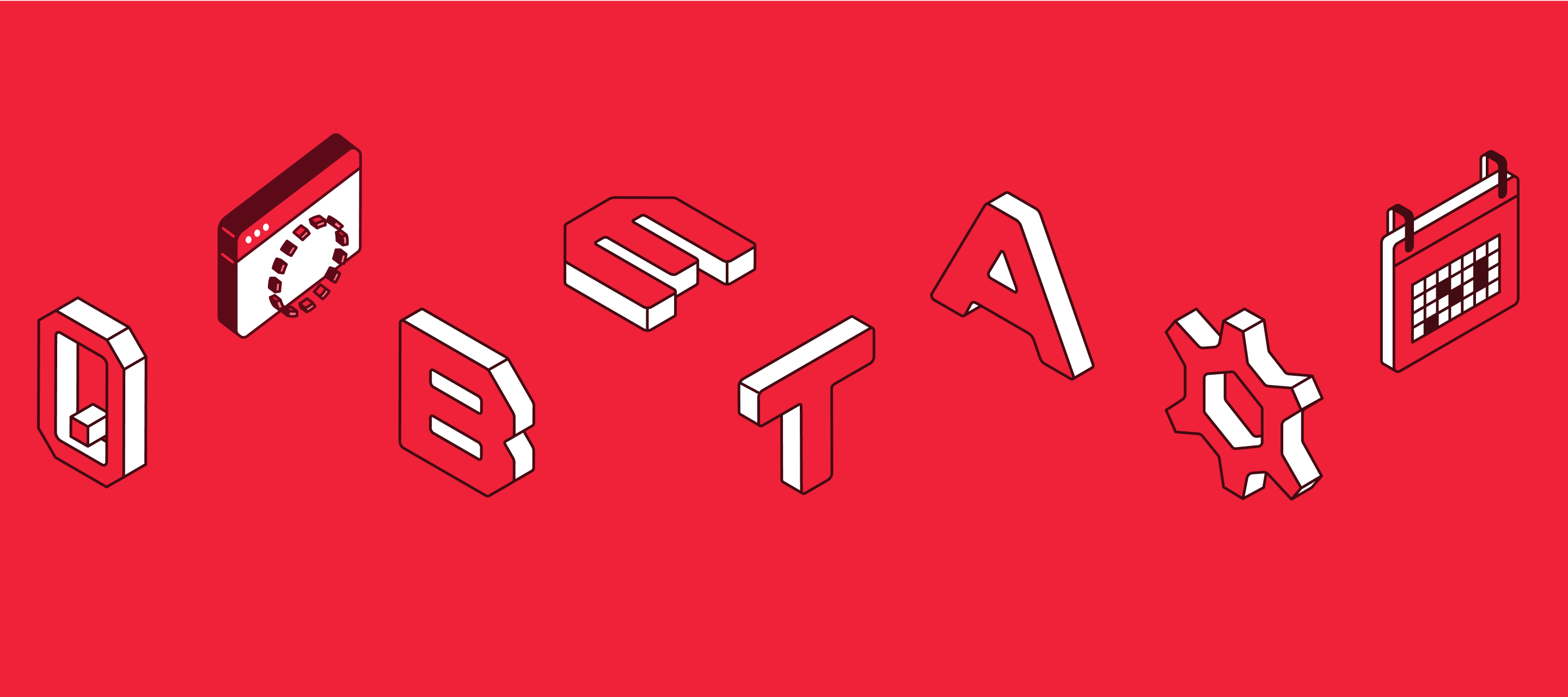
Activate SMS, MMS, and WhatsApp with Twilio Messaging (Private Beta)
We’re excited to announce the private beta launch of our Twilio Messaging destination, making it easier than ever to activate your SMS, MMS, and WhatsApp messaging campaigns right within Segment.With the new Twilio Messaging destination, you can:✅ Trigger messages in real time Send personalized messages to customers based on events, audience updates, or journeys, like signup confirmations, abandoned cart nudges, or proactive support updates. ✅ Use your existing Twilio templates and compliance settings Build and manage your Content Templates directly in Twilio, then trigger the right message at the right time using Segment. No duplicated workflows or extra integrations required. ✅ Personalize messages dynamically Tailor each message with event data and user traits, like name, product details, or offer codes, to create truly relevant customer experiences. How the Twilio Messaging destination helps your teamYour customers expect real-time communication on the channels they use most. This integration makes it easier to reach them quickly, without building custom pipelines or managing fragmented tools.Whether you’re sending SMS, MMS, or WhatsApp messages, Twilio Messaging combined with Segment helps you orchestrate personalized journeys and deliver timely touchpoints with confidence. Interested in joining the private beta?If you’re interested in exploring the Twilio Messaging destination, reach out to your Segment CSM for more information.
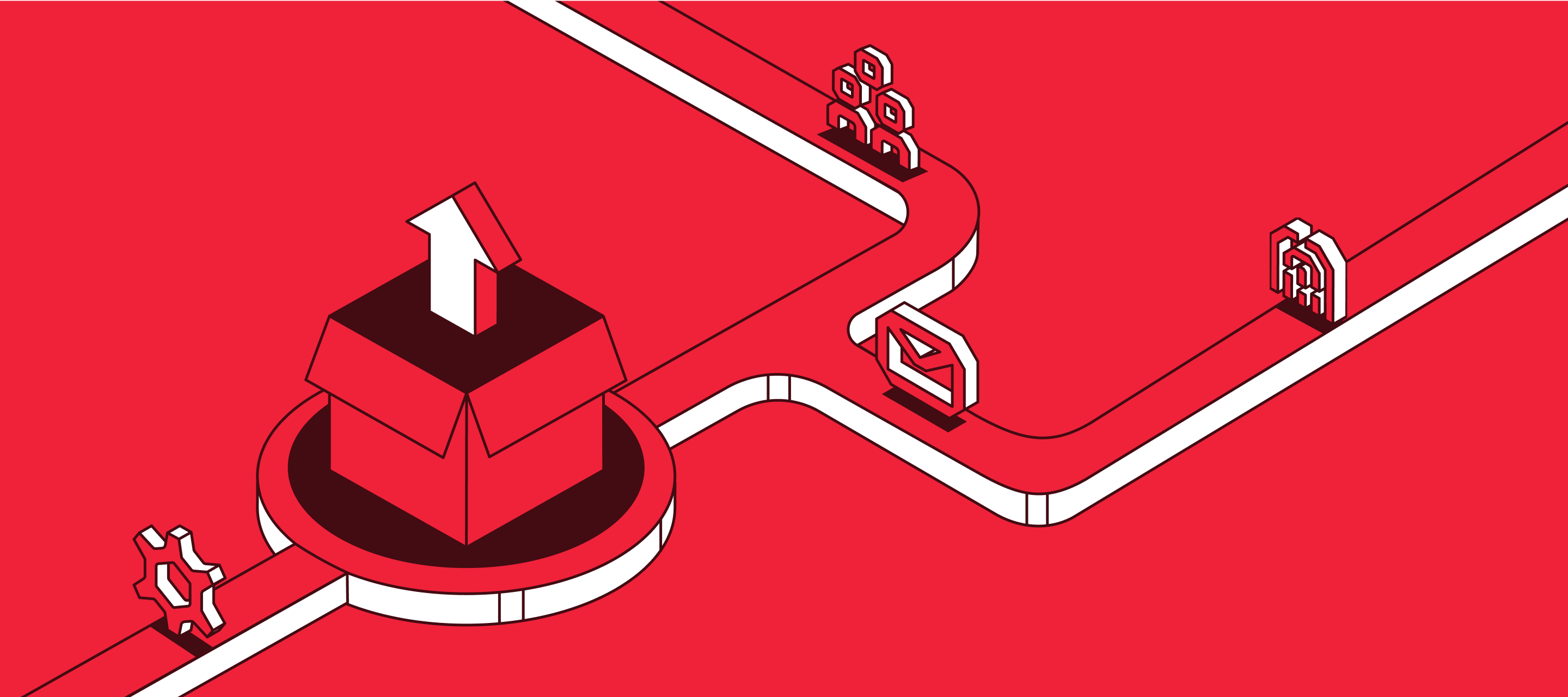
Linked Audience Entity Counts General Availability
🔔 What’s New: Linked Audiences Entity Counts is available to all users on Linked Audiences add on.🔎 Summary: Linked Audiences now provides the ability to preview a sample list of entities which match the conditions defined, while building your Linked Audience. Alongside this sample, we also now provide the count of entities which match the conditions.
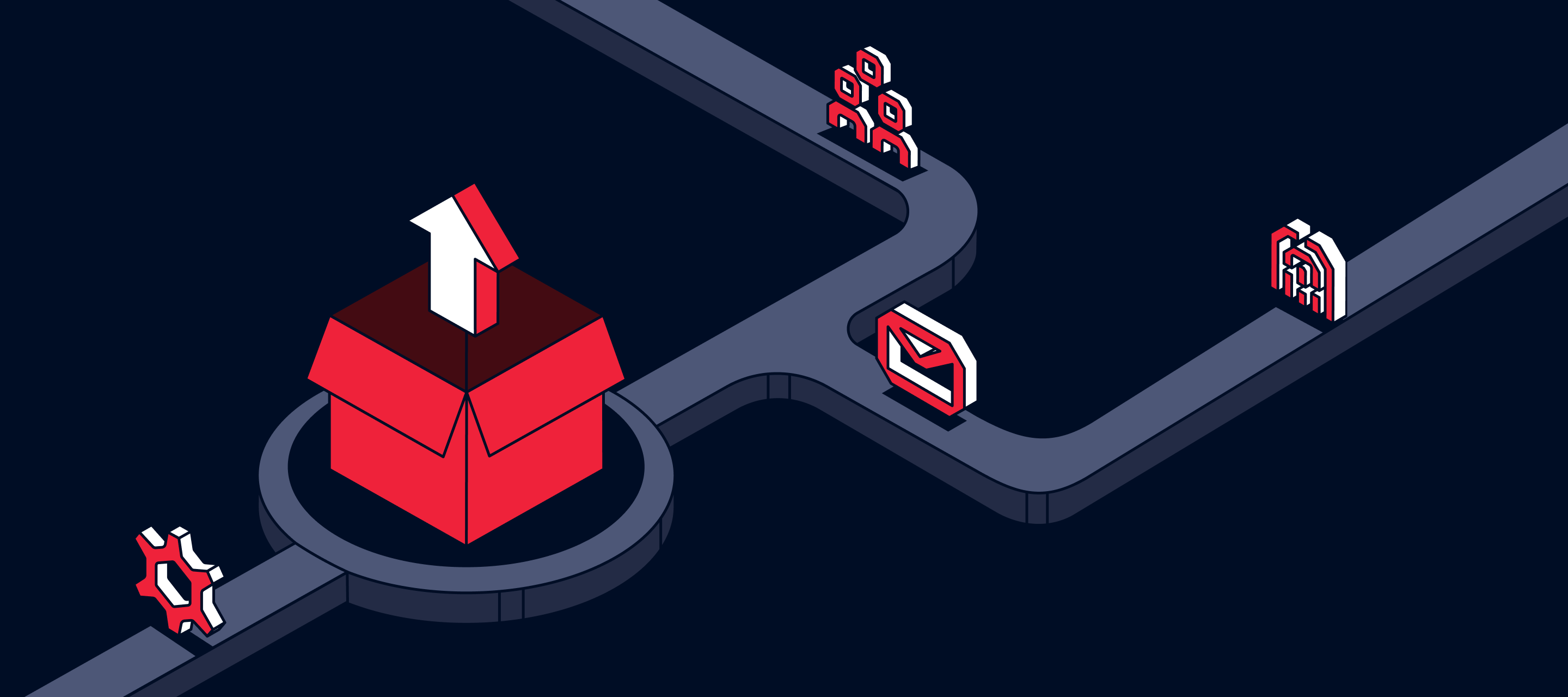
Twilio Segment AI Releases General Availability
Over the past year, we’ve released a number of exciting predictive and generative AI features to help both technical and non-technical teams work more efficiently.Below, you’ll learn exactly what AI features are available within Segment and how they help your company achieve better productivity, personalization, and performance. Table of Contents💡 Predictions - Generally Available 📣 NEW Predictions Model Monitoring is Generally Available 📣 NEW Predictions Contributing Event Model Details are Generally Available 📝 Recommendations - Generally Available 📣 NEW Recommendations Traits Exclusion Rules is Generally Available 🌀 Generative Audiences - Generally Available 📈 Functions Co-Pilot - Generally Available 💡 Predictions - Generally AvailableWith Predictions, we’ve put the power of predictive AI directly in marketers hands, so they can proactively and precisely target and personalize their ad and multichannel campaigns—without needing to rely on data science teams which can oftentimes become a bottleneck in the audience and campaign-building process.Predictions includes 4 out-of-the-box predictive models for:Likelihood to Purchase Predicted Lifetime Value (LTV) Likelihood to Churn - You define what churn means to your business (For example, you could set it as a customer not making a purchase for the next 180 days.) Custom Predictive Goals - You have the flexibility to predict the likelihood of any specific groups of customers to perform any tracked event in Segment. (For example, you could predict the likelihood of users to use a promo code, or refer a friend, or click on an ad or email link.)For more information, please read our Predictions documentation. Predictions also includes Predictive Audiences, which provides marketers with 5 pre-built suggested audiences leveraging the Prediction models we just discussed. These Predictive Audiences are meant to inspire new campaign ideas for marketers and help you quickly create predictive AI audiences in just a few clicks. They include:Read to buy audiences of customers who are most likely to purchase Long shots audiences of customers who have previously interacted with your brand but aren’t currently engaged High LTV audiences of customers with high predictive lifetime value Potential VIPs audiences containing recently active customers with high predictive lifetime value as well as a high likelihood to purchase Dormant audiences of inactive customers who are unlikely to purchase.For more information, read our Predictive Audiences documentation.These predictive models include the ability to:Adjust time horizons (e.g. 15 days, 30 days, 60, days, 90 days, etc.) Include or exclude specific events from the predictive model Predict on the event-property level, for much more granular predictions (e.g. predicting the likelihood of customers to make a purchase over $100.) Be HIPAA eligible - HIPAA Eligible workspaces require a Business Associate Addendum (BAA). More information about Twilio’s HIPAA Eligible Services here. Increase the frequency of predictive score updates from weekly updates to daily updates (via request to CSM) Get visual insight into the conversion history of Predictions with Model Monitoring - this graph will show exactly what percentile cohort a person was in when they performed your predicted event. 📣 NEW Predictions Model Monitoring is Generally AvailableWith Model Monitoring, we’re giving marketers additional visual insight into the conversion history and performance of the Predictions they’ve created — right inside their Prediction dashboard. What this graph is going to show you is exactly what percentile cohort a person was in when they performed your targeted event. So, let’s say you created a Prediction for customers that were most likely to make a purchase in the next 90 days and then you activated an audience of people in the top 10% most likely to purchase on your ad and email channels with special offers. You’d expect those people in the top 10% to have a much higher conversion rate than those you didn’t target who were maybe in the 50 or 40% percentile, right? That’s exactly what this chart here is showing. You can see the people in the top 10% on the far right have a much higher conversion rate than the people who were in the least likely to purchase cohort in the small bar in the bottom left corner. This is a great example of a Prediction that’s performing really well. 📣 NEW Predictions Contributing Event Model Details are Generally AvailableWhen you create a Prediction inside of Segment, we provide you with model statistics to help you understand your Prediction. This dashboard includes model metrics like:AUC, or Area under the ROC curve Lift Quality, which measures the effectiveness of a predictive model. Log Loss Top 5 contributing events that are factored into the model, as well as the associated weights used to create the predictionBut there are typically a lot more than just 5 events that contribute to the underlying predictive models we’ve helped you build. With this release, we have revealed all of the events that make up every prediction you create in Segment, along with their associated weights. Plus, you’ll be able to export that list of contributing factors for much greater visibility into our models and deeper understanding of your customer behaviors. 📝 Recommendations - Generally Available We’ve recently launched two different AI Recommendation functionalities to general availability: Recommendation Audiences and Recommendation Traits.Recommendation Audiences The first is Recommendation Audiences, which makes it easy for marketers to build audiences of people who are most likely to purchase a specific product, brand, or product category, so they can target those audiences in downstream channels, like ad platforms, emails, sms, or any other channel connected to Segment. This feature is pretty flexible and can also help enable other B2B-focused use cases, meaning you can also create a Recommendation Audience for people who are most likely to engage with a piece of content on your website or attend an event you may be hosting. Recommendations can help you quickly provide customers with more relevant experiences that improve conversions, boost upsell, and grow average order value. For example: If you are a marketer at a sportswear store that's looking to increase sales around the Olympics, you could use Recommendation Audiences to choose a specific category, like women’s running shoes, then automatically build an audience of the top 20% of people who are most likely to purchase those products — allowing you to design hyper-personalized offers and optimize your messaging for better engagement in ads, emails, SMS, or other preferred channels. And you can do this all without needing to tap your data science teams.For more information, see the Recommendation Audiences documentation here. Recommendations Traits (Personalized Items)Where Predictions solves “who” to target, Recommendations Traits solves “what” to target them with. Recommendation Traits does this on the profile-level, starting with the customer (whereas Recommendation Audiences does the same thing, but starting with the product first). With Recommendation Traits, marketers can find each individual product or item (i.e. article, song, movie, car vin number, etc.) that a customer is most likely to purchase, and save those items to the profile as a Recommendation Trait. You can then send those traits downstream to any connected channel — whether that be an ad campaign, a dynamic email or web experience, or back to your data warehouse. Ultimately, Recommendation Traits help you gain a much deeper understanding of your customers and allow you to better personalize all your customer experiences for greater engagement, conversion, and loyalty.Similar to Recommendation Audiences, you can create a Recommendation Trait for an individual product, brand, or product category. For example, you could create a Recommendation Trait for the top 3 products your customers are most likely to purchase. Then, you could create dynamic emails for every customer that will feature the top three products that are uniquely most relevant to them. So maybe one person gets an email with running shoes, a yoga mat, and a pair of women’s leggings, while someone else might get an email with a backpack, tent, and hiking gear.For more information, see the Recommendation Traits documentation here. 📣 NEW Recommendations Traits Exclusion Rules is Generally AvailableWhen building product recommendations into customer experiences, companies are often aiming to achieve more than just relevant personalization. They ultimately want to drive a conversion or engagement event that delivers greater ROI for their business.In order to give companies greater flexibility and control over the Recommendations they provide to customers, we’ve launched new Exclusion Rules within Recommendation Traits.Exclusion Rules lets you exclude specific items or event properties from being added as a Recommendation Trait to a customer's profile.Using Exclusion Rules, you can now:Only make recommendations for items that cost more that $50 (or any value relevant to your company and business goals) Remove items that aren’t in stock Remove items a customer has purchased before Remove items that don't have an imageIt is important to note that all this is dependent on the data you map in your Recommendation Catalog. For more information, see the Recommendation Traits documentation here. 🌀 Generative Audiences - Generally AvailableWith Generative Audiences, you can use generative AI to create targeted Audiences in Engage within minutes.Using natural language prompts, you can describe your desired audience based on events performed, profile traits, or existing audiences in your workspace. Instead of going through every stage of our audience builder within Engage, you can type out the specific audience you want to build into a text box — describing your desired audience based on events performed, profile traits, or existing audiences in your workspace — and Engage will automatically generate that audience for you. For example, you can write: “Create an audience of customers who have spent at least $50 in the last year and have visited our website but not completed a purchase in the last 30 days,” and Twilio Engage will automatically create it for you, without you having to fill out the fields in our standard audience builder. This feature saves marketers time, boosts productivity, and reduces time to launch for campaigns.To learn more, visit Segment’s Generative Audiences documentation. 📈 Functions Co-Pilot - Generally Available At the end of last year, we extended the power of generative AI to developers with Functions Co-Pilot, powered by OpenAI. Functions Co-Pilot is our first feature built specifically to help developers achieve faster time to value with Segment. It consists of two features:Functions Writer, which generates code from natural language prompts, turning what would previously have been weeks of integration coding into a simple prompt that’s about the same length as a text message. Functions Analyzer, which scans your existing code, summarizes what it does back to you, and then offers recommendations for how you can optimize the Function. To learn more, read Functions Co-Pilot documentation.
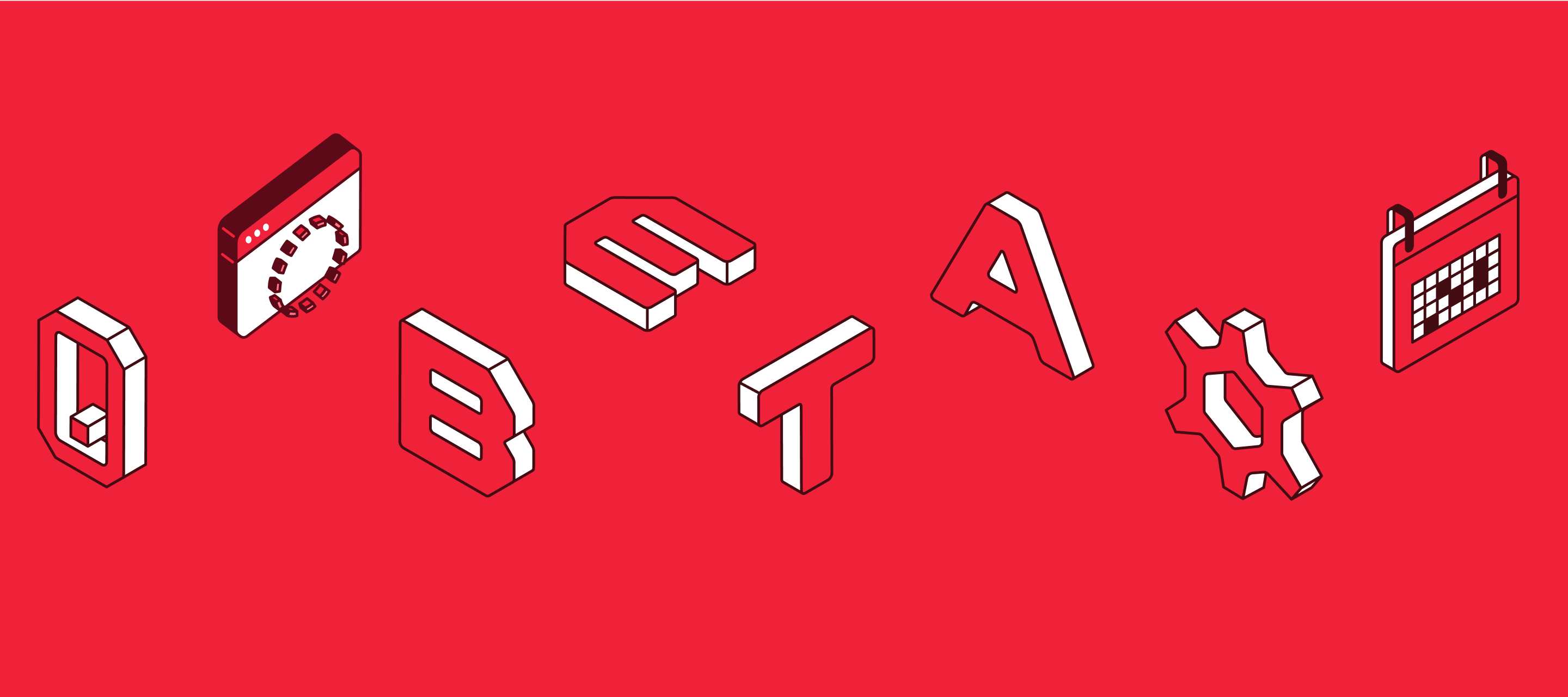
Audience Size Change Alerts are now in Public Beta!
🔔 Overview: With Audience Size Change Alerts, you can get notified when your audience increases or decreases past a set threshold. During the Public Beta, Audience Size Change Alerts only supports Linked Audiences.For more information, check out our Audience Size Change documentation.
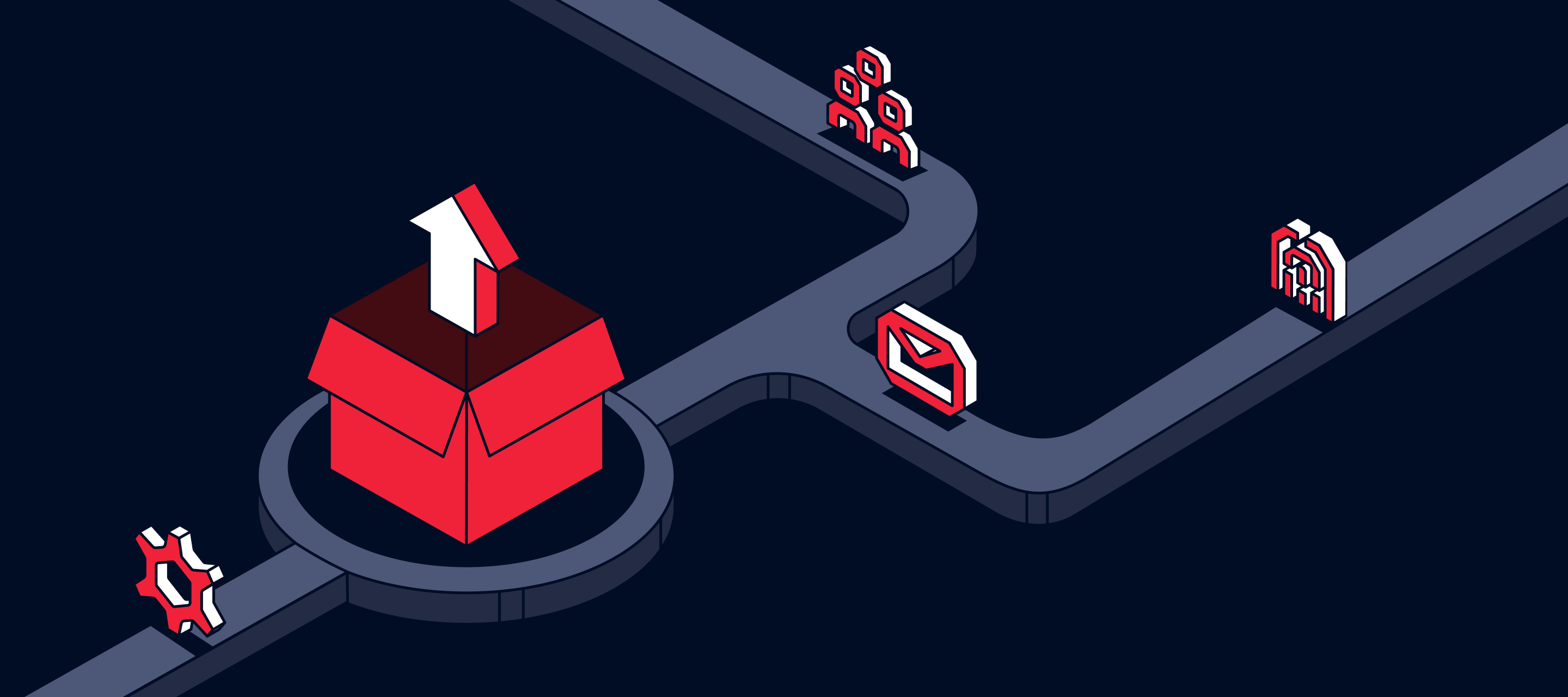
The Next Generation of Journeys General Availability
We’re thrilled to announce that the launch of our completely reimagined Journeys product within Twilio Engage is now Generally Available to all Engage customers. Built from the ground up and based on your valuable feedback, the new Journeys empowers you to deliver more relevant, timely, and seamless customer experiences at every touchpoint.What’s new in the Next Generation Journeys?🔄 Real-Time Orchestration with Event Triggered Journeys: Automatically trigger and personalize outreach based on real-time customer actions—like cart abandonment, onboarding milestones, and more. No more relying only on drip campaigns. Now, you can react right when it matters. 🔎 Richer Personalization with Contextual Payloads & Data Access: Access all the details you need — including important contextual data from your triggering event and subsequent events performed in the Journey (product viewed, cart contents, membership status, etc.) — to simplify the delivery of highly relevant messages, when it matters most. 📈 Enhanced Builder Experience with improved Observability & Optimization: Effortlessly map out every customer touchpoint using our intuitive drag-and-drop builder, enhanced with rich activity tracking and comprehensive audit trails. This streamlined approach makes it simpler than ever to analyze, optimize, and scale your customer engagement strategies. But wait, there’s more! Randomized Split: Unlock dynamic profile routing within Journeys for rapid A/B testing and data-driven analysis, making it easier to optimize engagement and outcomes. AdTech Support – Action List Destinations: Build targeted lists or audiences in destination platforms directly from event-triggered Journeys, enabling more precise and impactful engagement strategies. Editing & Versioning: Seamlessly update Journeys with new versions—without duplicating or deleting—simplifying workflow management and boosting flexibility. Multiple Activations Support: Send up to five different actions per Destination step, whether to the same or multiple locations, cutting down on workarounds and saving Journey step credits. Simultaneous Entries: Profiles now launch a new Journey instance with each triggering event, enabling personalized messaging and seamless support for transactional use cases every time an action is performed. And More! This release empowers marketers to move at the speed of their customers—giving you the tools needed to deliver the right message, on the right channel, at the right time.For more information review our docs and check out this article.
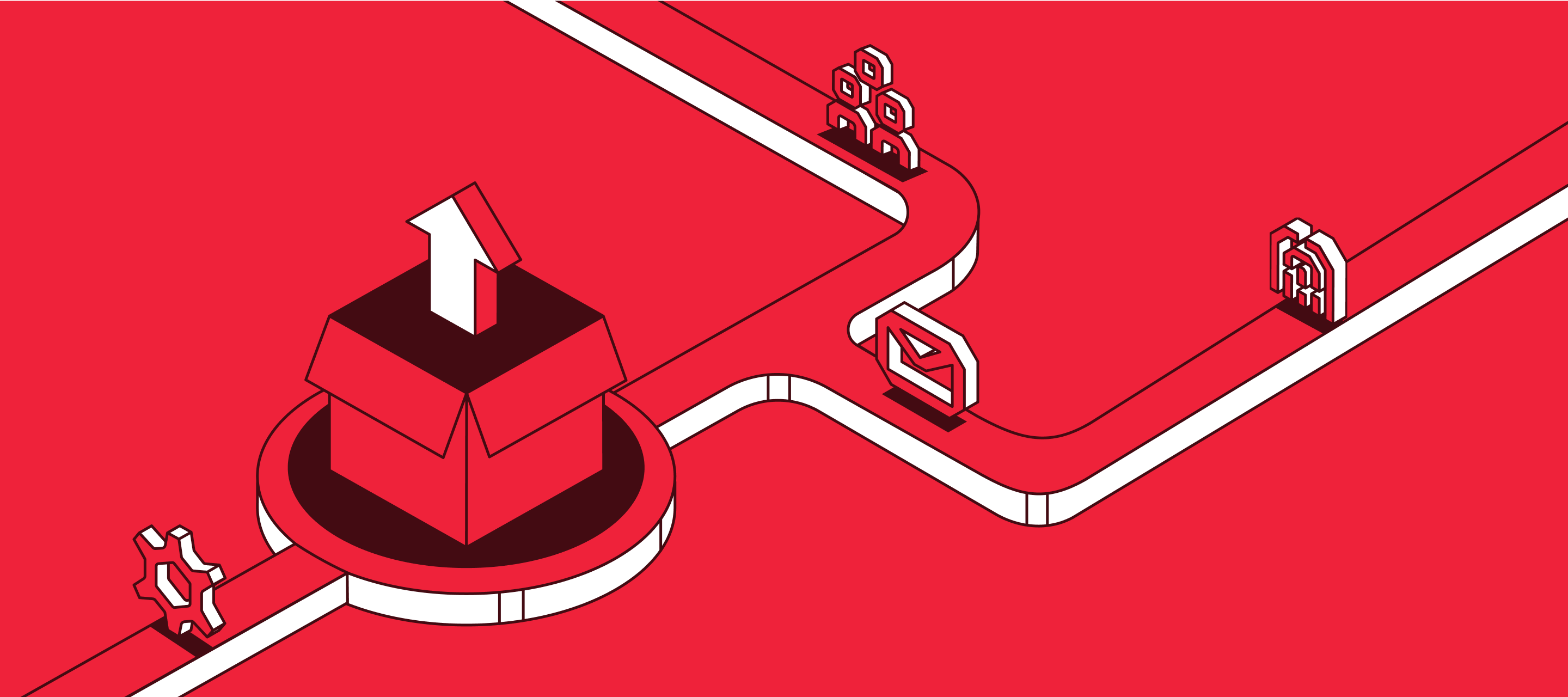
Data Graph Visual Builder General Availability
We're thrilled to announce a major update to our Data Graph: the launch of our visual, no-code Data Graph builder.With this release, creating and managing your Data Graph is more intuitive than ever. Our new editing experience empowers you to add entities and relationships with a simple point-and-click interface and easy-to-use dropdown menus—no coding required. This streamlined approach opens up Data Graph editing to a wider range of users.The new visual builder is now the default way to edit your Data Graph, but power users who still prefer working with raw configuration code – or who wish to copy the code into version control – can seamlessly switch between the no-code and code-based editors at any time.
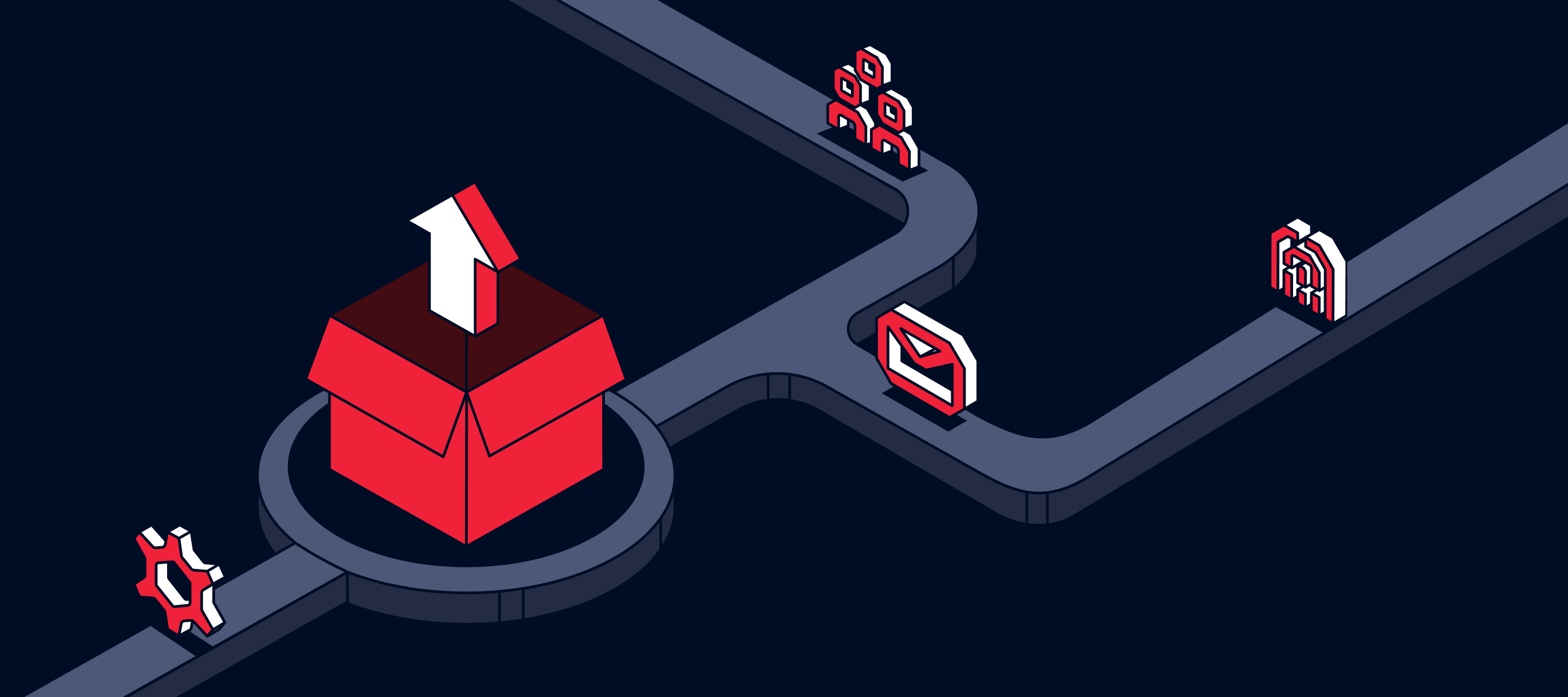
Linked Audiences List Destinations General Availability
Description: Linked Audiences customers can now activate list-based action destinations—ideal for advertising and ROAS campaigns.You can now activate data using Actions List Destinations including key adtech platforms like Google and Facebook Custom Audiences. This helps improve return on ad spend by leveraging your complete first-party data relationships for more precise audience targeting. Full list of supported Destinations:Facebook Custom Audiences (new) Marketo Static Lists (new) Google Conversions TikTok Audiences Klaviyo Amazon AMC Display & Video 360 First-Party DV360For more information, check out our docs.
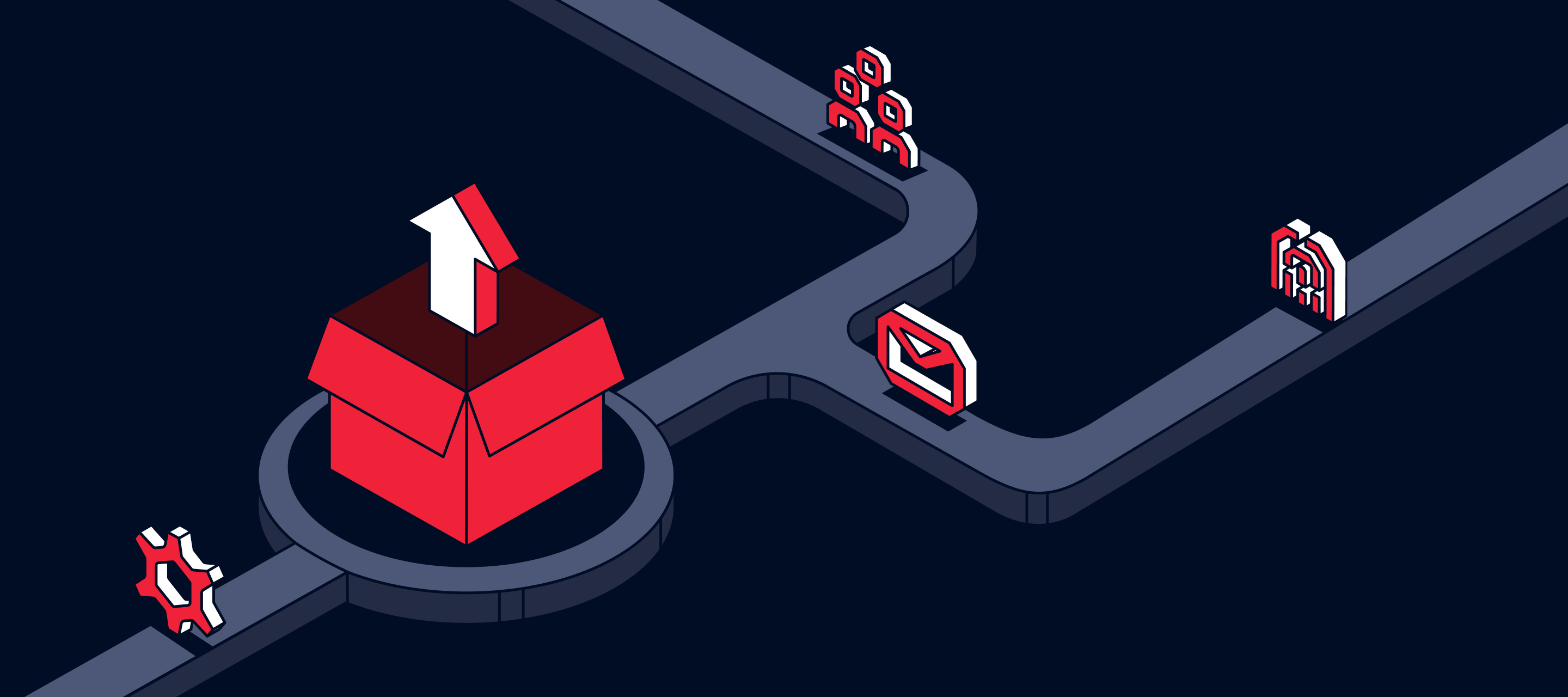
Twilio Engage Premier End-of-Life (EOL)
Twilio will end-of-life (EOL) its Twilio Engage Premier product on December 15, 2025. Existing customers will continue to have full access to Engage Premier until that date, and Twilio will continue to provide support throughout the transition period. After December 15, the following features will no longer be available: Multichannel campaign delivery (Email, SMS/MMS, Push, WhatsApp) Marketing Engagement Analytics Subscription Management Twilio Engage Foundations—including Audiences, Connections, Journeys, ID Resolution, and CustomerAI Predictions—will continue to be supported as part of Segment’s CDP offering. Customers may choose to transition to Twilio SendGrid Marketing Campaigns for email-first needs or explore one of Twilio’s preferred ISV partners—Airship, Attentive, Bloomreach, Braze, Customer.io, Insider, Iterable, and Klaviyo—for broader multichannel marketing capabilities.
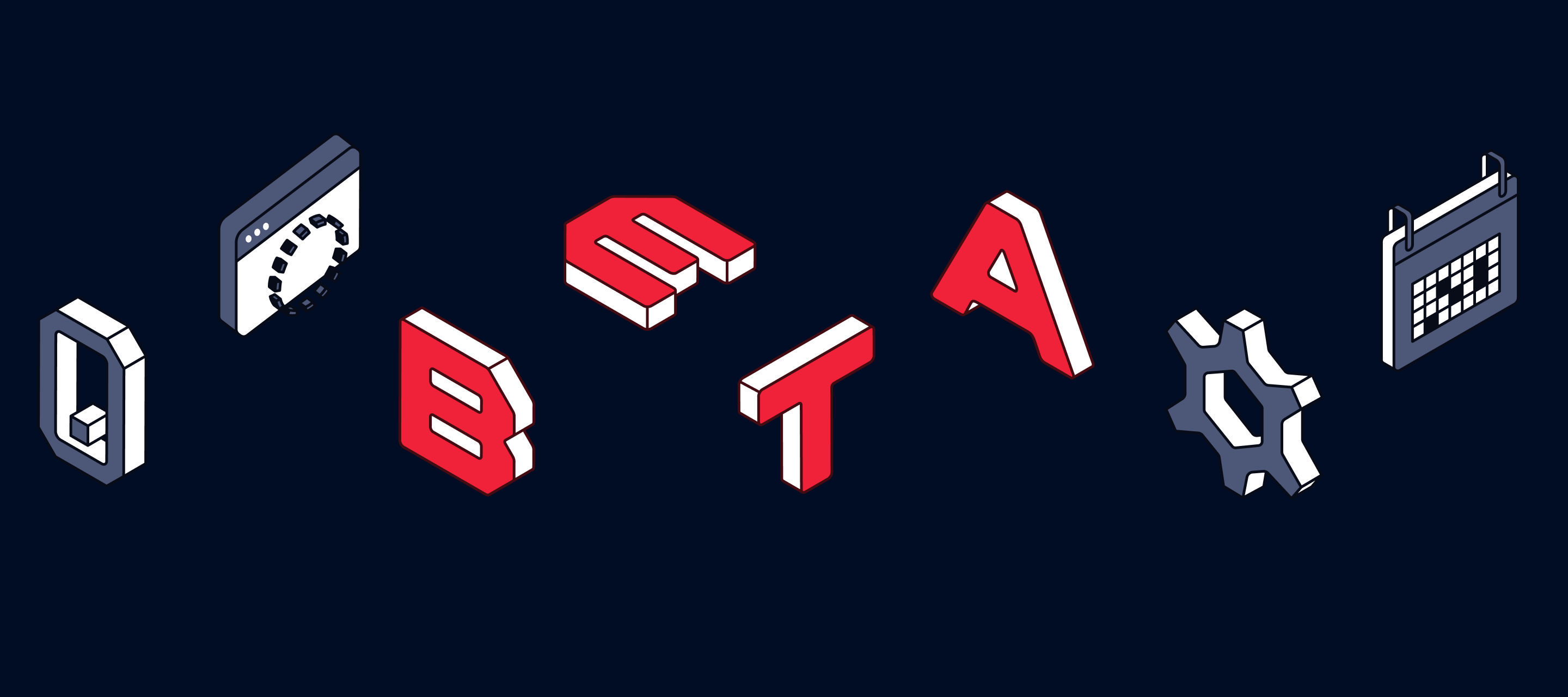
Classic Audience Entry for Journeys V2 Public Beta
What’s new:Journeys V2 now supports audience-based entry in addition to event triggers. This means you can: Kick off journeys when profiles join Classic audiences Target profiles based on traits and historical events Choose to include existing audience members or only new audience entries Why it matters:This enables powerful combinations of audience targeting with V2's real-time orchestrationHow to try it:Check out this video walkthrough. When creating a journey, choose "New journey builder" and select "Profile enters an audience" as your trigger type.
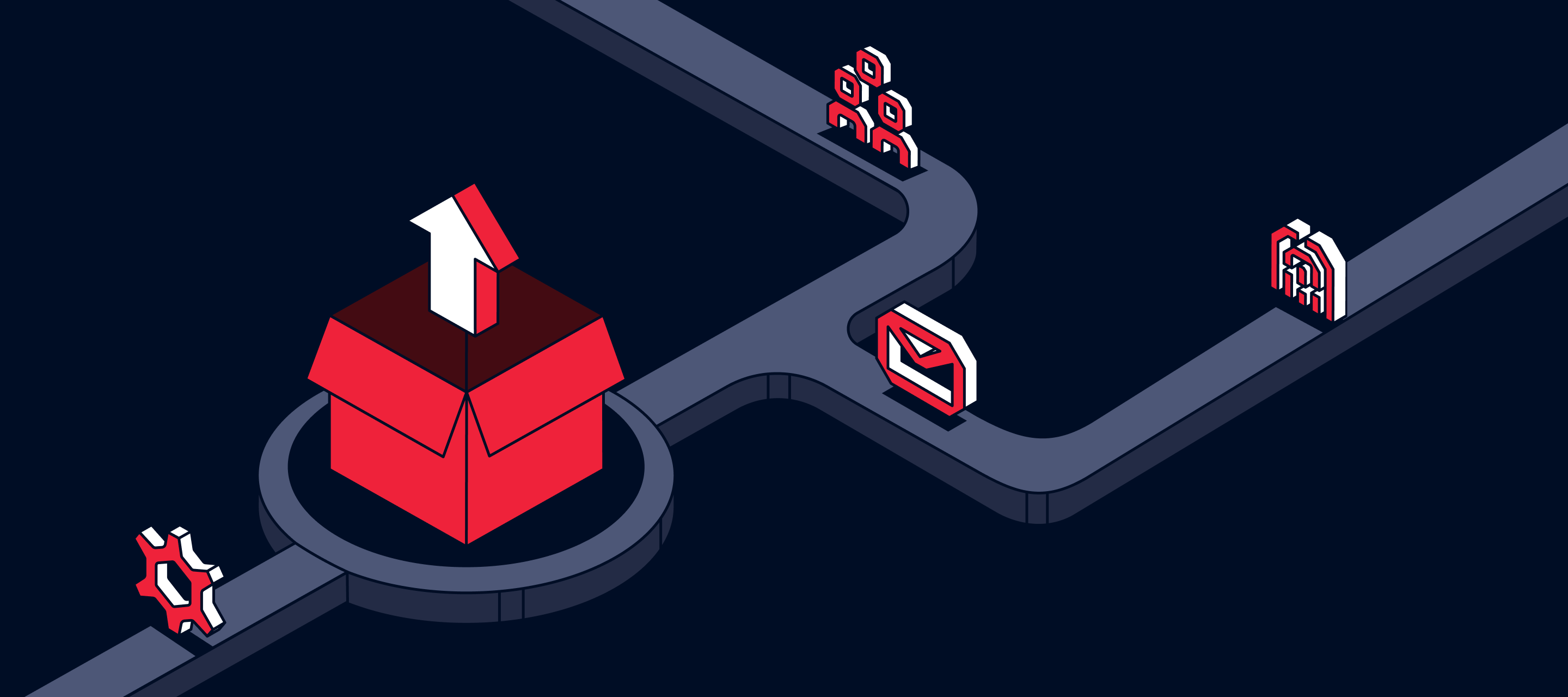
SendGrid Destination General Availability
Our enhanced SendGrid Destination is now in General Availability. Orchestrate personalized email communications by connecting Segment directly to SendGrid's enterprise email platform with our new "Send Email with Dynamic Template" action. This integration enables you to trigger transactional and marketing emails using your existing SendGrid templates directly from Segment events, audiences, and journeys.Create unified email experiences by leveraging customer profiles, behavior data, and warehouse information to deliver personalized communications at scale. Configure complex email templates with dynamic content, customize recipients, manage headers, and schedule delivery times—all without leaving Segment.Accelerate customer engagement and conversion rates by delivering timely, contextual emails while reducing integration complexity and technical overhead. Maximize your investment across the Twilio product suite through deeper native integrations that unlock end-to-end customer engagement capabilities.For more information check out our docs and this overview video.
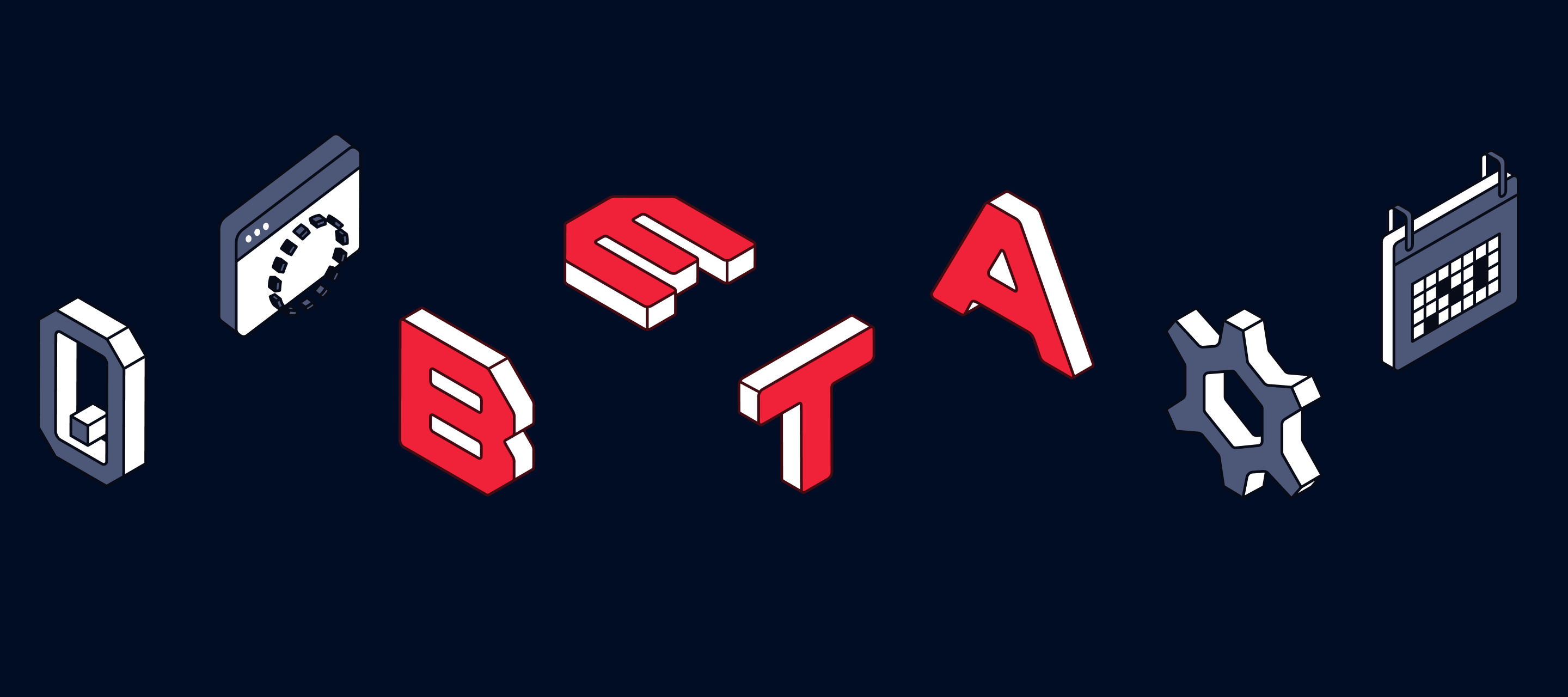
Data Splits for Journeys 2.0 Public Beta
The Data Split step allows users to send profiles down different Journey paths based on profile trait conditions or existing audience membership. Users can configure multiple conditions for each branch based on: Profiles with or without traits Profiles are part of or not part of an audience Please note: we only support mutually exclusive Journey paths, so users will be evaluated for branch conditions in sequential order. Users can reorder the branches to adjust rankings.Quick video overview
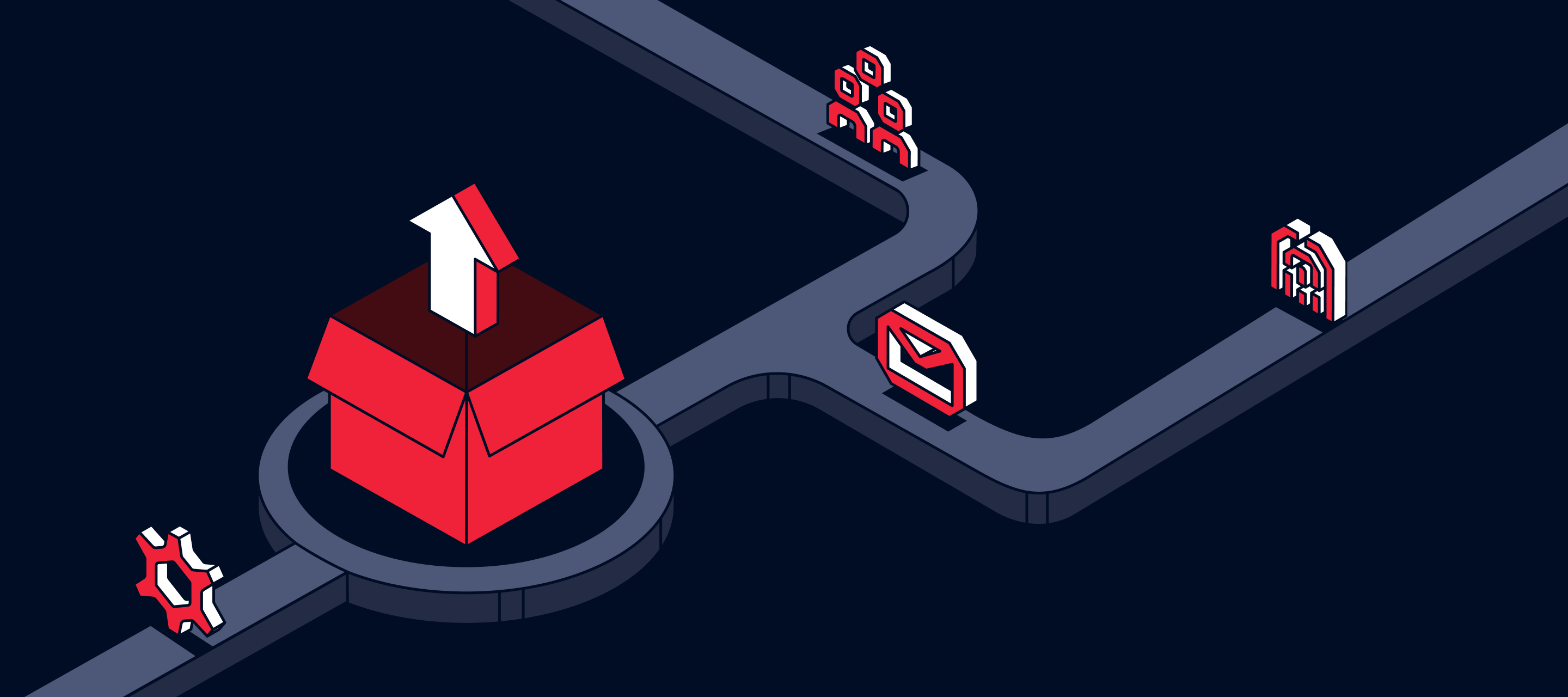
Key Pair Authentication for Snowflake Now Available on Free and Team Tiers
Key Pair Authentication for Snowflake is now Available to all users on Free, Team, and Business plans (previously only available to Business Tier users). This authentication adds an extra layer of security for connections to Snowflake warehouses, replacing the use of username/password. Therefore, implementing key pair authentication helps customers maintain compliance and enhance connection security. Note: Secure authentication for SQL Traits with Snowflake is not yet supported, but we will add this feature soon.Snowflake plans to discontinue support for username/password logins by November 2025.For more information see our docs: Reverse ETL Setup Data Graph Setup Warehouse Connections
Categories
- All products
- Addon
- API
- Beta
- Business
- Compliance
- Connections
- Destinations
- End of Life
- End of Sale
- Free
- General Availability
- Profiles
- Protocols
- Regional
- Sources
- Storage
- Team
- Twilio Engage
- Unify
Enter your E-mail address. We'll send you an e-mail with instructions to reset your password.
Scanning file for viruses.
Sorry, we're still checking this file's contents to make sure it's safe to download. Please try again in a few minutes.
OKThis file cannot be downloaded
Sorry, our virus scanner detected that this file isn't safe to download.
OK
