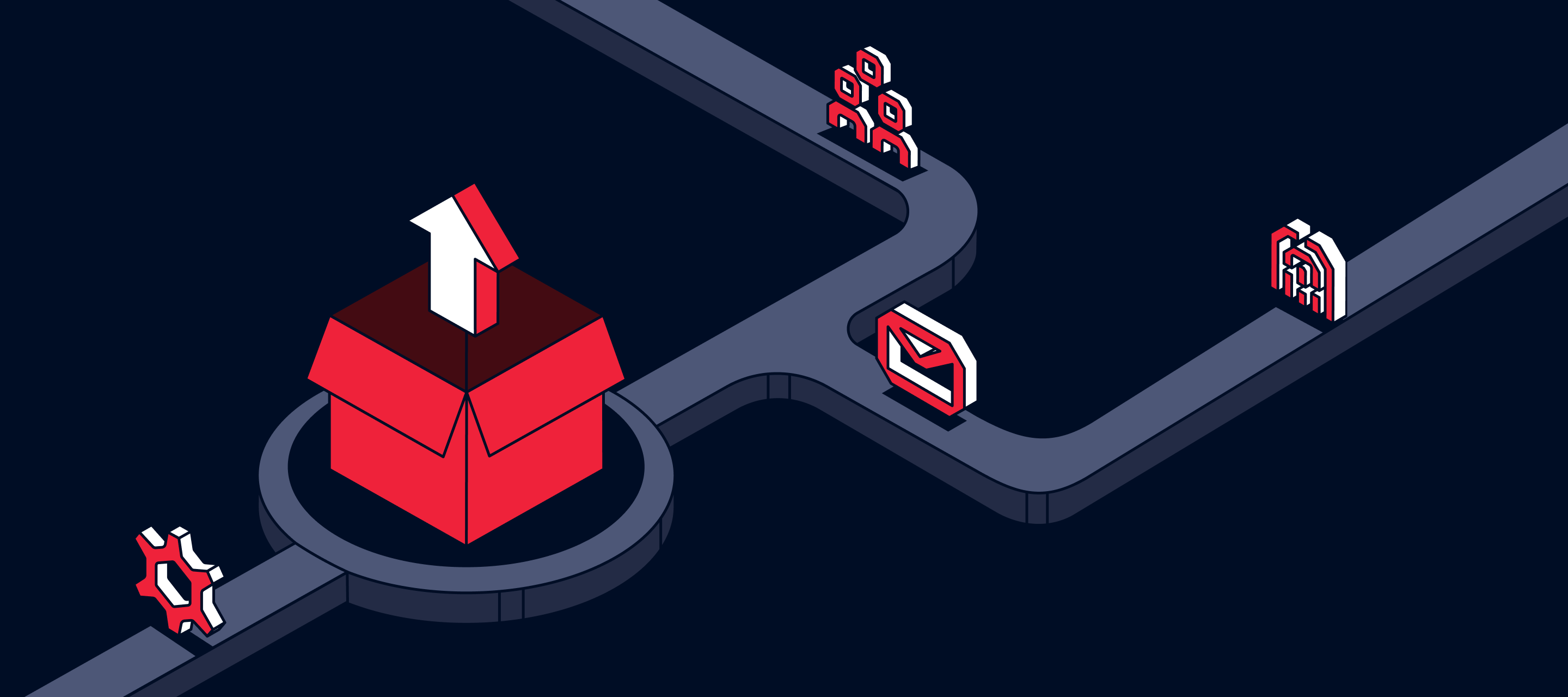Over the past year, we’ve released a number of exciting predictive and generative AI features to help both technical and non-technical teams work more efficiently.
Below, you’ll learn exactly what AI features are available within Segment and how they help your company achieve better productivity, personalization, and performance.
Table of Contents
💡 Predictions - Generally Available
With Predictions, we’ve put the power of predictive AI directly in marketers hands, so they can proactively and precisely target and personalize their ad and multichannel campaigns—without needing to rely on data science teams which can oftentimes become a bottleneck in the audience and campaign-building process.
Predictions includes 4 out-of-the-box predictive models for:
- Likelihood to Purchase
- Predicted Lifetime Value (LTV)
- Likelihood to Churn - You define what churn means to your business (For example, you could set it as a customer not making a purchase for the next 180 days.)
- Custom Predictive Goals - You have the flexibility to predict the likelihood of any specific groups of customers to perform any tracked event in Segment. (For example, you could predict the likelihood of users to use a promo code, or refer a friend, or click on an ad or email link.)
For more information, please read our Predictions documentation.
Predictions also includes Predictive Audiences, which provides marketers with 5 pre-built suggested audiences leveraging the Prediction models we just discussed.
These Predictive Audiences are meant to inspire new campaign ideas for marketers and help you quickly create predictive AI audiences in just a few clicks. They include:
- Read to buy audiences of customers who are most likely to purchase
- Long shots audiences of customers who have previously interacted with your brand but aren’t currently engaged
- High LTV audiences of customers with high predictive lifetime value
- Potential VIPs audiences containing recently active customers with high predictive lifetime value as well as a high likelihood to purchase
- Dormant audiences of inactive customers who are unlikely to purchase.
For more information, read our Predictive Audiences documentation.
These predictive models include the ability to:
- Adjust time horizons (e.g. 15 days, 30 days, 60, days, 90 days, etc.)
- Include or exclude specific events from the predictive model
- Predict on the event-property level, for much more granular predictions (e.g. predicting the likelihood of customers to make a purchase over $100.)
- Be HIPAA eligible - HIPAA Eligible workspaces require a Business Associate Addendum (BAA). More information about Twilio’s HIPAA Eligible Services here.
- Increase the frequency of predictive score updates from weekly updates to daily updates (via request to CSM)
- Get visual insight into the conversion history of Predictions with Model Monitoring - this graph will show exactly what percentile cohort a person was in when they performed your predicted event.
📣 NEW Predictions Model Monitoring is Generally Available
With Model Monitoring, we’re giving marketers additional visual insight into the conversion history and performance of the Predictions they’ve created — right inside their Prediction dashboard.
What this graph is going to show you is exactly what percentile cohort a person was in when they performed your targeted event.
So, let’s say you created a Prediction for customers that were most likely to make a purchase in the next 90 days and then you activated an audience of people in the top 10% most likely to purchase on your ad and email channels with special offers. You’d expect those people in the top 10% to have a much higher conversion rate than those you didn’t target who were maybe in the 50 or 40% percentile, right?
That’s exactly what this chart here is showing. You can see the people in the top 10% on the far right have a much higher conversion rate than the people who were in the least likely to purchase cohort in the small bar in the bottom left corner. This is a great example of a Prediction that’s performing really well.
📣 NEW Predictions Contributing Event Model Details are Generally Available
When you create a Prediction inside of Segment, we provide you with model statistics to help you understand your Prediction.
This dashboard includes model metrics like:
- AUC, or Area under the ROC curve
- Lift Quality, which measures the effectiveness of a predictive model.
- Log Loss
- Top 5 contributing events that are factored into the model, as well as the associated weights used to create the prediction
But there are typically a lot more than just 5 events that contribute to the underlying predictive models we’ve helped you build.
With this release, we have revealed all of the events that make up every prediction you create in Segment, along with their associated weights.
Plus, you’ll be able to export that list of contributing factors for much greater visibility into our models and deeper understanding of your customer behaviors.
📝 Recommendations - Generally Available
We’ve recently launched two different AI Recommendation functionalities to general availability: Recommendation Audiences and Recommendation Traits.
Recommendation Audiences
The first is Recommendation Audiences, which makes it easy for marketers to build audiences of people who are most likely to purchase a specific product, brand, or product category, so they can target those audiences in downstream channels, like ad platforms, emails, sms, or any other channel connected to Segment.
This feature is pretty flexible and can also help enable other B2B-focused use cases, meaning you can also create a Recommendation Audience for people who are most likely to engage with a piece of content on your website or attend an event you may be hosting.
Recommendations can help you quickly provide customers with more relevant experiences that improve conversions, boost upsell, and grow average order value.
For example: If you are a marketer at a sportswear store that's looking to increase sales around the Olympics, you could use Recommendation Audiences to choose a specific category, like women’s running shoes, then automatically build an audience of the top 20% of people who are most likely to purchase those products — allowing you to design hyper-personalized offers and optimize your messaging for better engagement in ads, emails, SMS, or other preferred channels. And you can do this all without needing to tap your data science teams.
For more information, see the Recommendation Audiences documentation here.
Recommendations Traits (Personalized Items)
Where Predictions solves “who” to target, Recommendations Traits solves “what” to target them with. Recommendation Traits does this on the profile-level, starting with the customer (whereas Recommendation Audiences does the same thing, but starting with the product first).
With Recommendation Traits, marketers can find each individual product or item (i.e. article, song, movie, car vin number, etc.) that a customer is most likely to purchase, and save those items to the profile as a Recommendation Trait. You can then send those traits downstream to any connected channel — whether that be an ad campaign, a dynamic email or web experience, or back to your data warehouse.
Ultimately, Recommendation Traits help you gain a much deeper understanding of your customers and allow you to better personalize all your customer experiences for greater engagement, conversion, and loyalty.
Similar to Recommendation Audiences, you can create a Recommendation Trait for an individual product, brand, or product category.
For example, you could create a Recommendation Trait for the top 3 products your customers are most likely to purchase. Then, you could create dynamic emails for every customer that will feature the top three products that are uniquely most relevant to them. So maybe one person gets an email with running shoes, a yoga mat, and a pair of women’s leggings, while someone else might get an email with a backpack, tent, and hiking gear.
For more information, see the Recommendation Traits documentation here.
📣 NEW Recommendations Traits Exclusion Rules is Generally Available
When building product recommendations into customer experiences, companies are often aiming to achieve more than just relevant personalization. They ultimately want to drive a conversion or engagement event that delivers greater ROI for their business.
In order to give companies greater flexibility and control over the Recommendations they provide to customers, we’ve launched new Exclusion Rules within Recommendation Traits.
Exclusion Rules lets you exclude specific items or event properties from being added as a Recommendation Trait to a customer's profile.
Using Exclusion Rules, you can now:
- Only make recommendations for items that cost more that $50 (or any value relevant to your company and business goals)
- Remove items that aren’t in stock
- Remove items a customer has purchased before
- Remove items that don't have an image
It is important to note that all this is dependent on the data you map in your Recommendation Catalog. For more information, see the Recommendation Traits documentation here.
🌀 Generative Audiences - Generally Available
With Generative Audiences, you can use generative AI to create targeted Audiences in Engage within minutes.
Using natural language prompts, you can describe your desired audience based on events performed, profile traits, or existing audiences in your workspace.
Instead of going through every stage of our audience builder within Engage, you can type out the specific audience you want to build into a text box — describing your desired audience based on events performed, profile traits, or existing audiences in your workspace — and Engage will automatically generate that audience for you.
For example, you can write: “Create an audience of customers who have spent at least $50 in the last year and have visited our website but not completed a purchase in the last 30 days,” and Twilio Engage will automatically create it for you, without you having to fill out the fields in our standard audience builder.
This feature saves marketers time, boosts productivity, and reduces time to launch for campaigns.
To learn more, visit Segment’s Generative Audiences documentation.
📈 Functions Co-Pilot - Generally Available
At the end of last year, we extended the power of generative AI to developers with Functions Co-Pilot, powered by OpenAI.
Functions Co-Pilot is our first feature built specifically to help developers achieve faster time to value with Segment. It consists of two features:
- Functions Writer, which generates code from natural language prompts, turning what would previously have been weeks of integration coding into a simple prompt that’s about the same length as a text message.
- Functions Analyzer, which scans your existing code, summarizes what it does back to you, and then offers recommendations for how you can optimize the Function.
To learn more, read Functions Co-Pilot documentation.