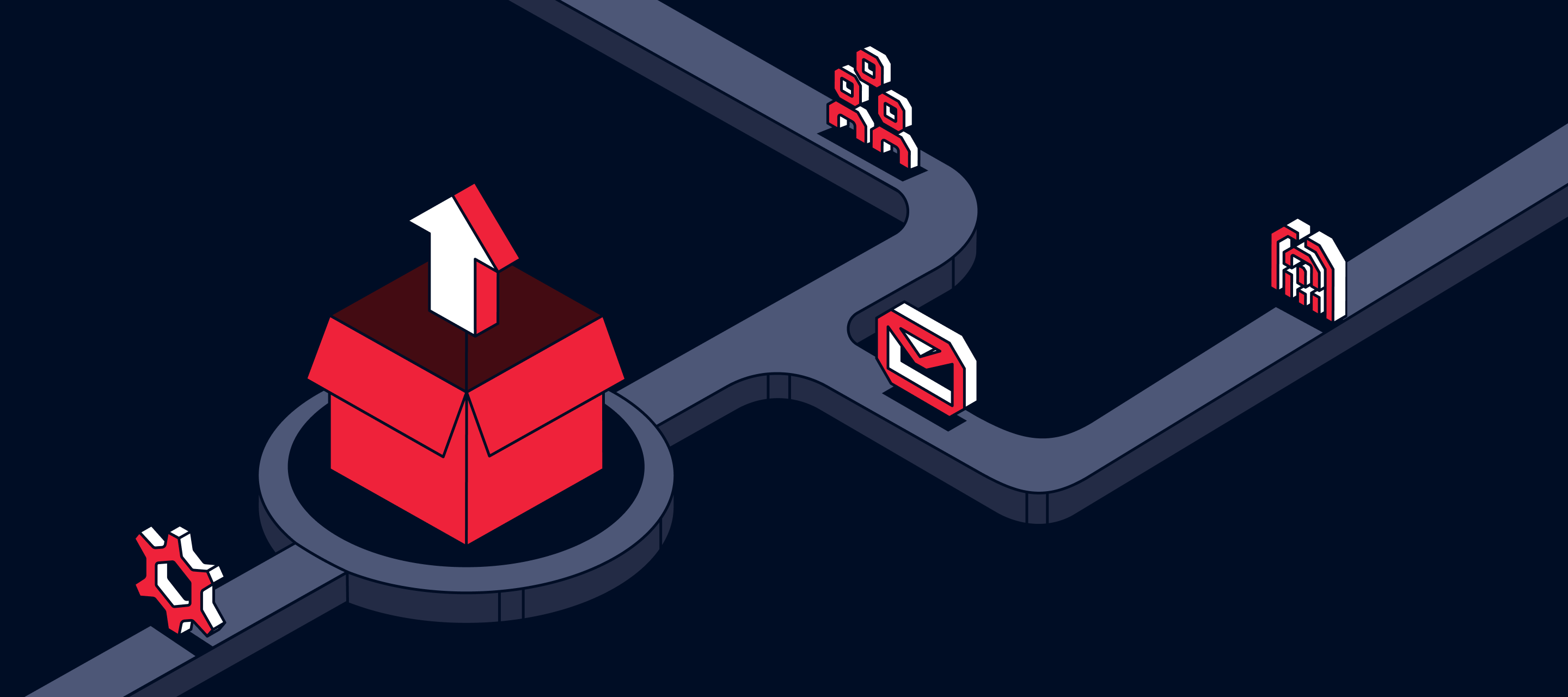
Product Updates
See what’s new with Segment, check the updates below
- 224 Product updates
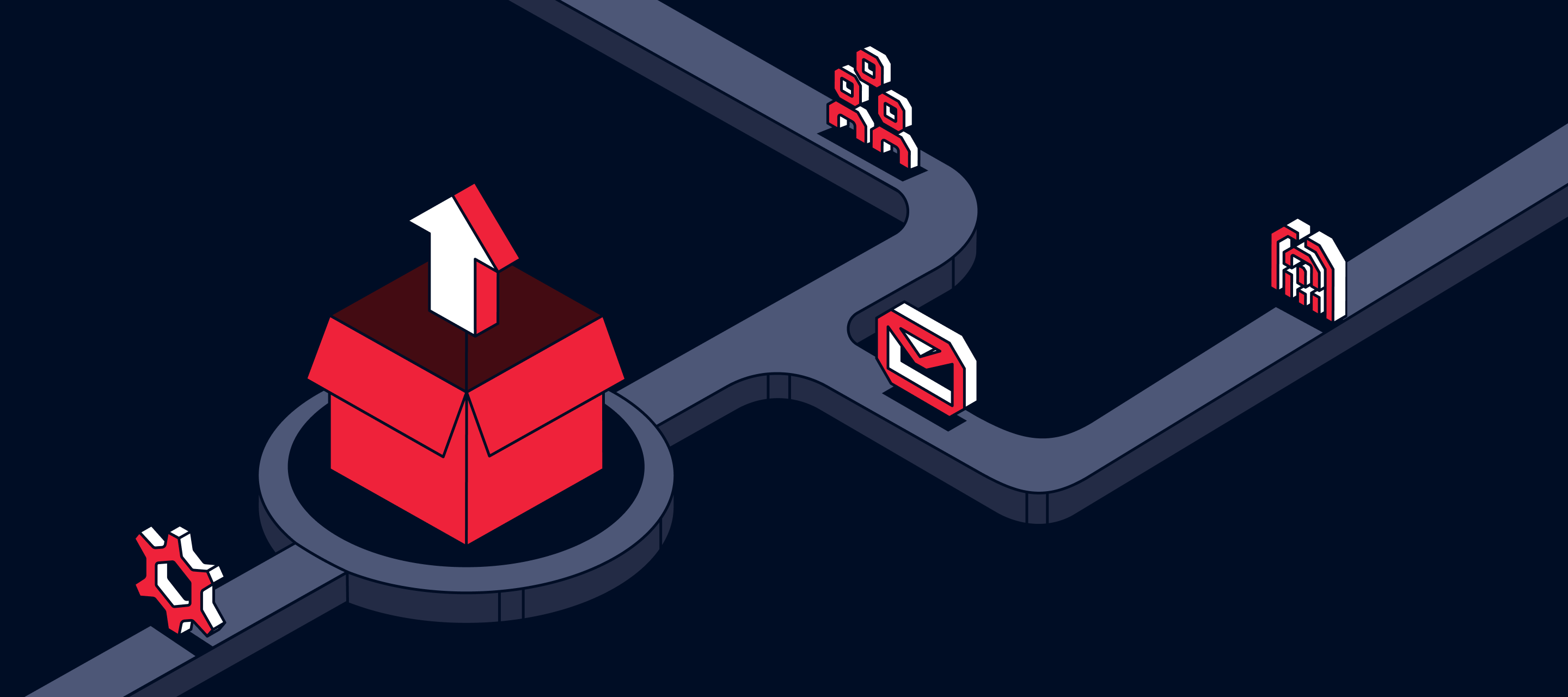
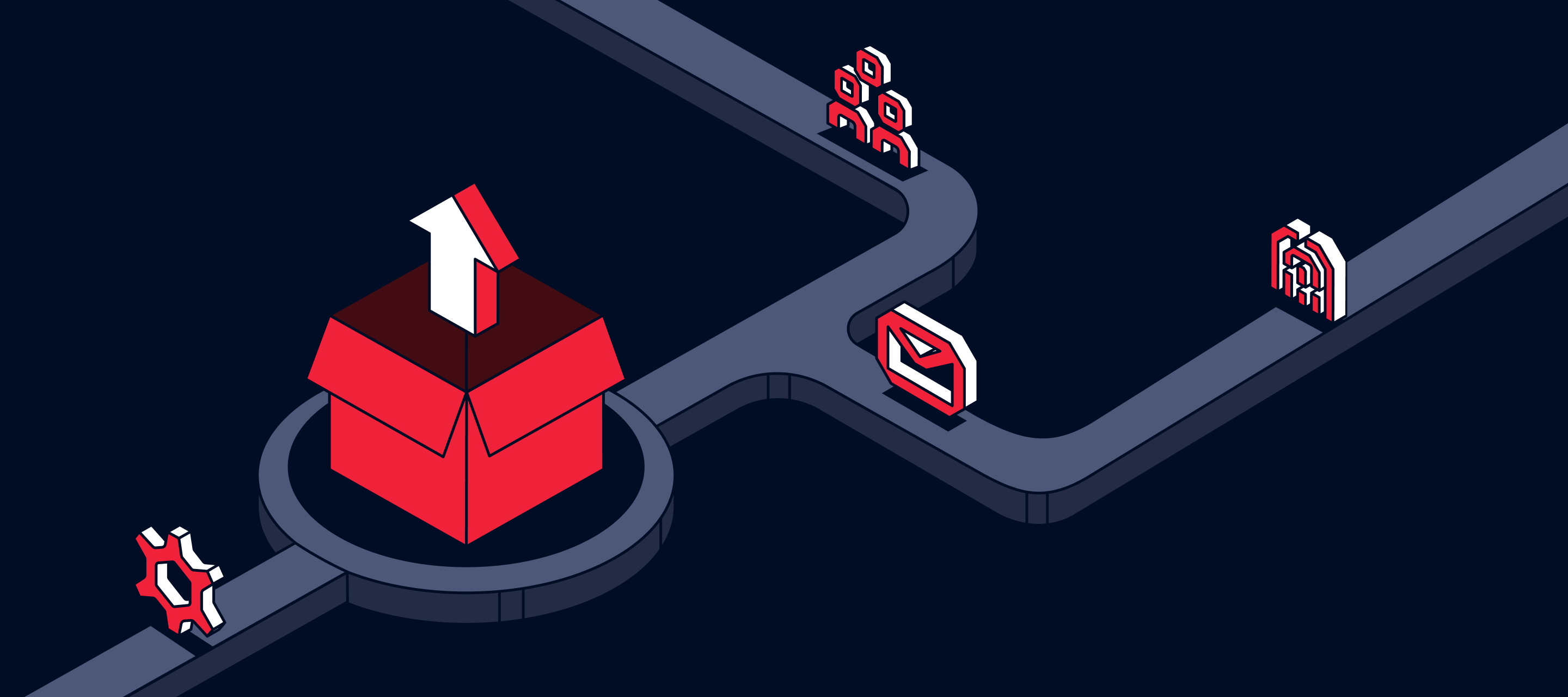
Audience Event Health Alerts General Availability
Audience Event Health alerting has shipped to GA and is available to all Engage users. This alert allows users to be notified when a specific Audience’s events fail to sync to the destination by X%. Users can choose to send the notifications to an email of their choice, to Slack, or via in-app notifications. This release has introduced a new “Alerts” tab to the Audience overview page, one of the places where relevant alerts can be found moving forward for Engage
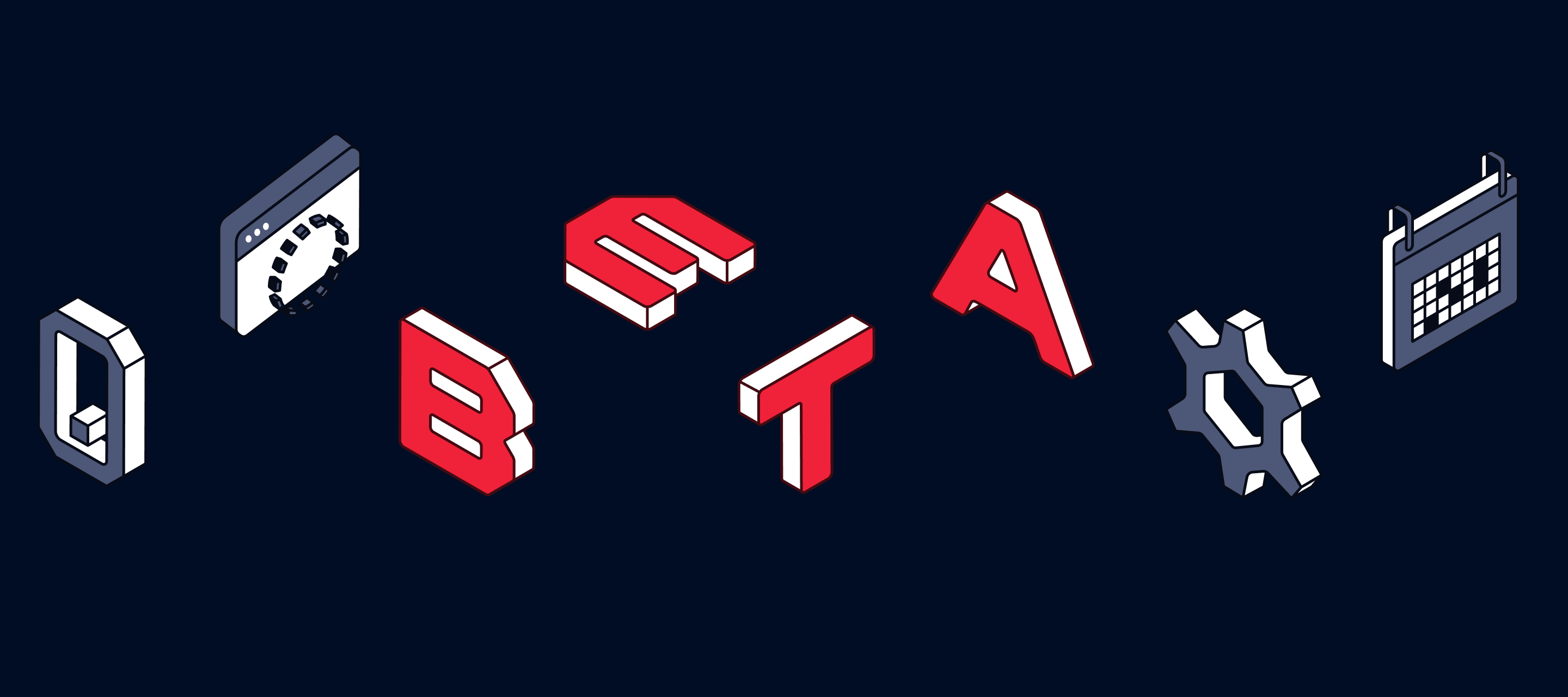
Alerting 'Hub' in Public Beta
Segment’s native alerting features have a new home in-app, within Monitor / Alerting. This new interface allows to view and configure all available alerts across their Segment Workspace. A single place to review, configure, and enable/disable alerts for any of our features.
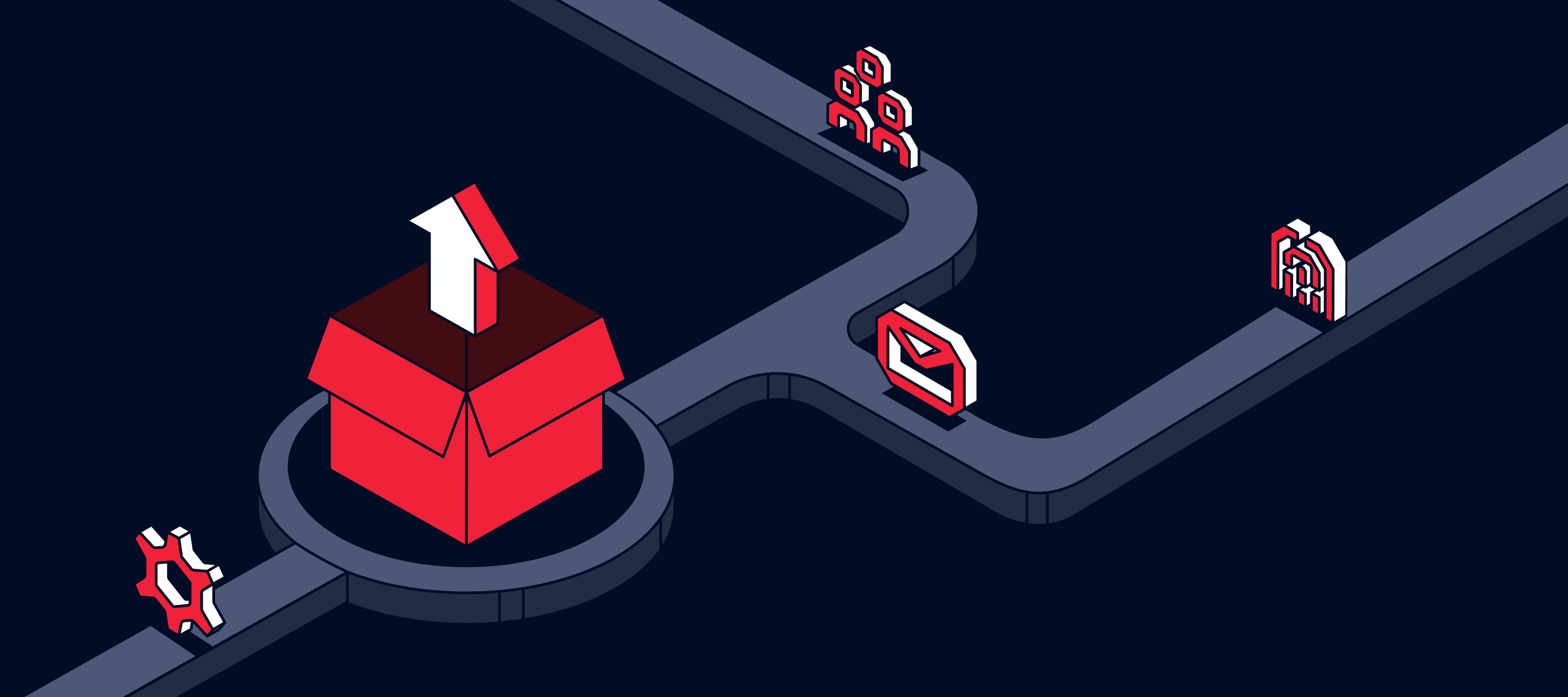
Entity Property Condition Groups for Linked Audiences General Availability
Entity Property Condition Groups is now available for Linked Audiences to all customers on Business Plans with Linked Audiences. When filtering on entity properties in your entity condition, you can now create entity property condition groups, allowing you to utilize both the AND and OR operators in the same entity condition, streamlining the audience building experience. For more information on Linked Audiences, refer to our documentation.
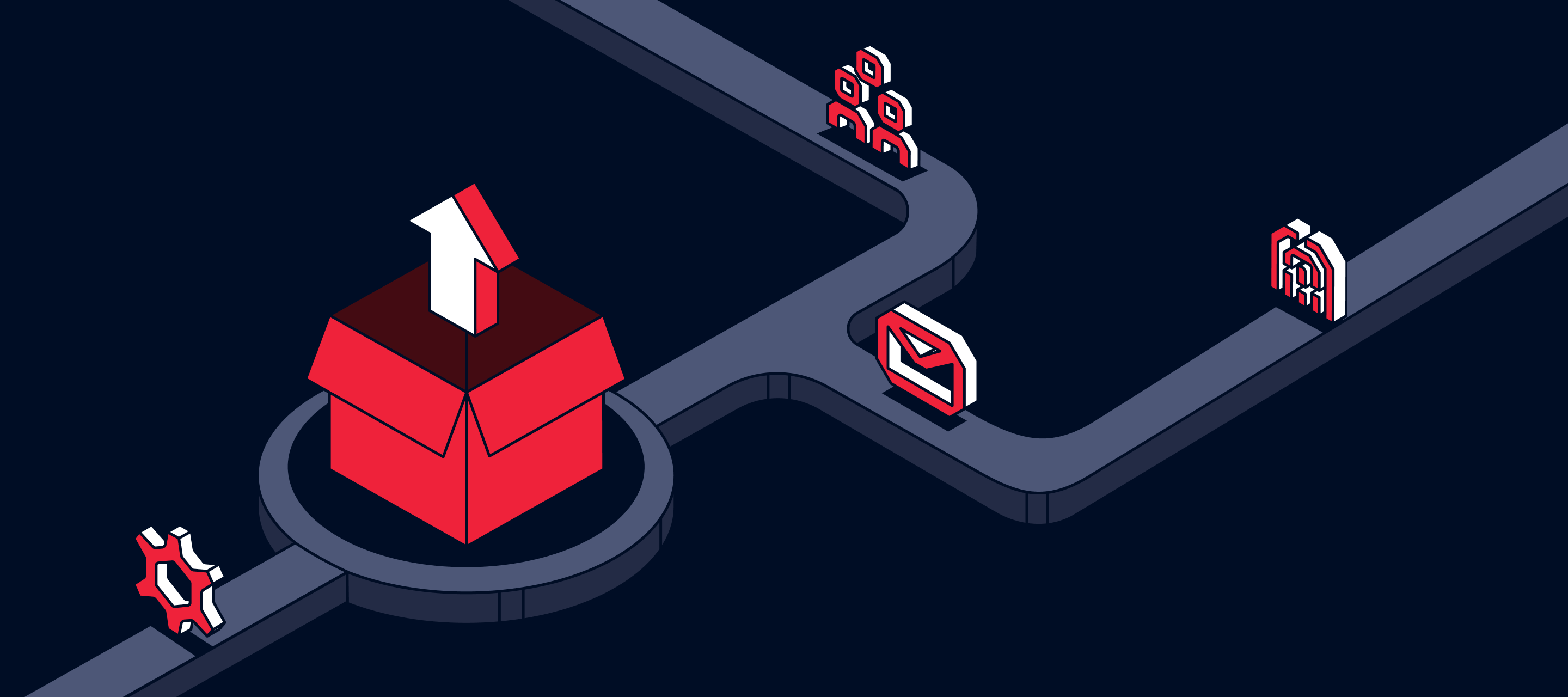
Linked Audiences BigQuery and Redshift General Availability
BigQuery and Redshift Supported as Linked Audience Warehouse Sources - General AvailabilityLinked Audiences empowers marketers to effortlessly create targeted audiences by combining behavioral data from the Segment Profile and warehouse entity data within a self-serve, no-code interface. With this GA release, the Data Graph now supports both Redshift and BigQuery as a warehouse source.For more information view our documentation.
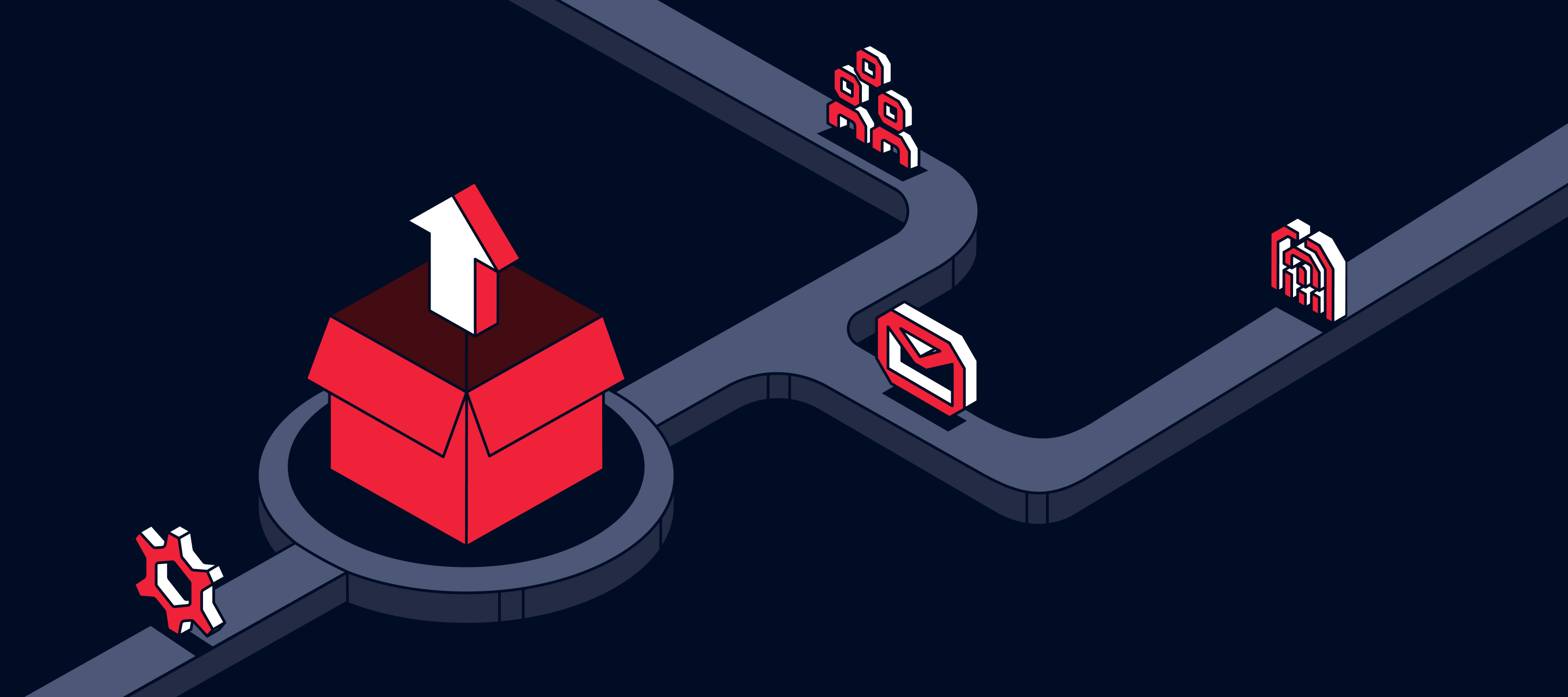
Audience Lookback Configuration General Availability
Configurable Lookback for Historical Event Data is now available to all users on Business plans. When creating or editing real-time audiences, you can set a lookback window (e.g., “last 90 days”) under Include Historical Event Data to limit how far back event data is processed. Disable it to use only data after creation. This will speed up initial computations by reducing backfill time, while batch audiences continue to include historical data by default.
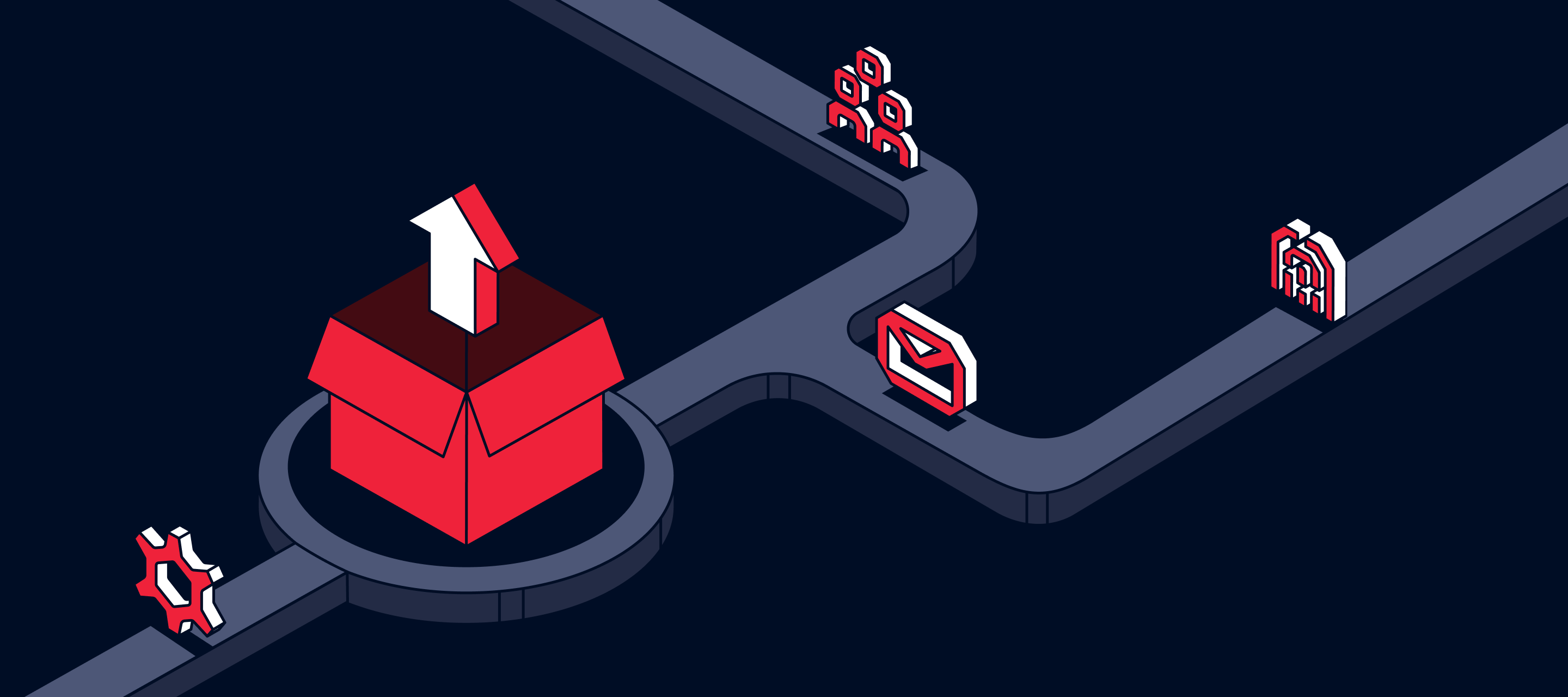
Audience Consumers General Availability
Audience Consumers is now available to all users on Business plans.You can view a new Consumers tab on audiences to see a list of audiences that reference it in their definitions. When editing, disabling, or deleting an audience, a warning will appear if it’s referenced by other audiences, showing the count and a link to review them. This will ensure that you understand dependencies and manage audience relationships more effectively. For more information, view our documentation.
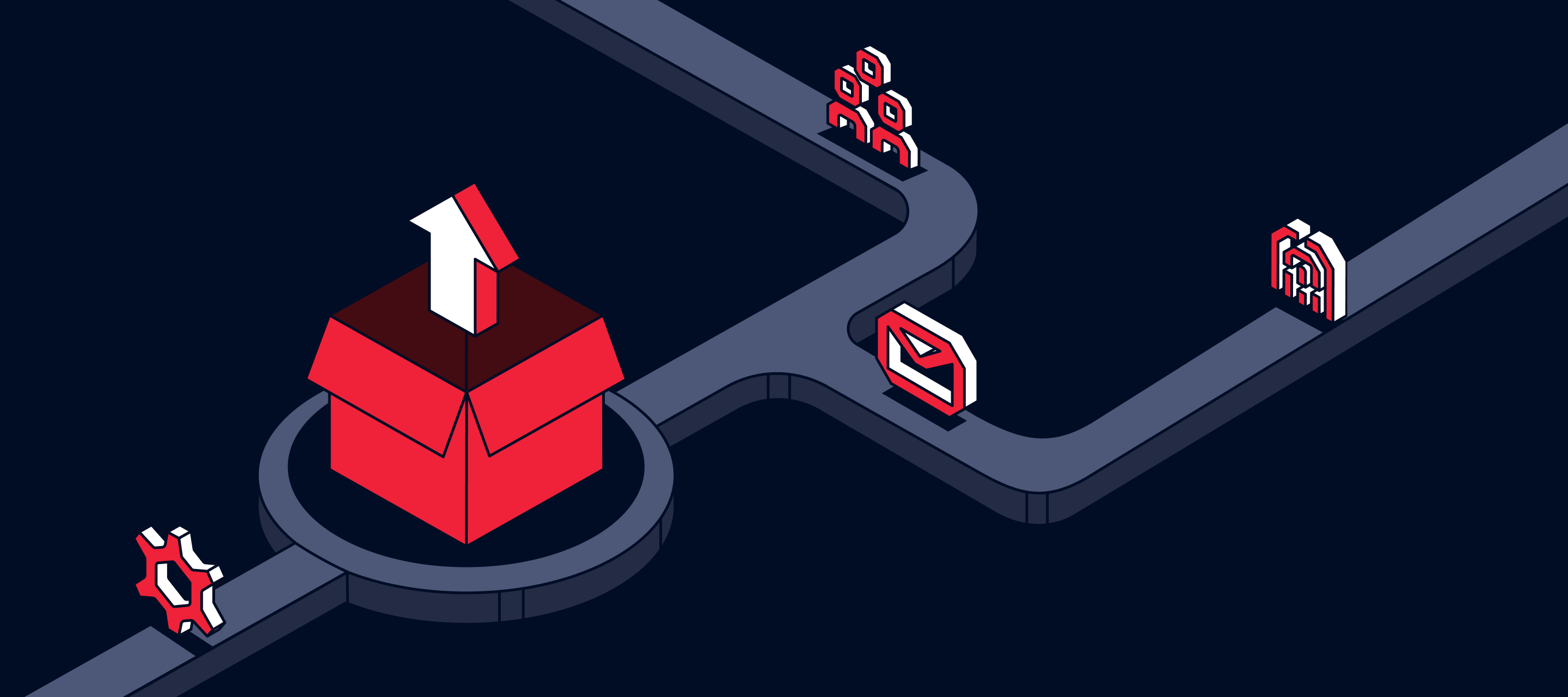
Improved Hashing Detection General Availability
We're excited to announce our new hashing detection capability, designed to simplify how you work with sensitive data across different destinations.Key Features: Automatic Hashing Detection: Segment now intelligently detects when fields contain pre-hashed values and avoids double-hashing them Plain Text Support: For un-hashed values, Segment continues to automatically hash according to each destination's requirements Simplified Workflows: No configuration needed - the system automatically determines whether values need hashing This enhancement is valuable for customers with strict data privacy requirements who pre-hash PII before it enters Segment's infrastructure. It prevents match failures caused by double-hashing and eliminates common troubleshooting issues when activating pre-hashed data from warehouses or other systems.The feature is now available for key advertising and marketing technology destinations, with field-level indicators showing which fields support this capability.Find complete documentation here.
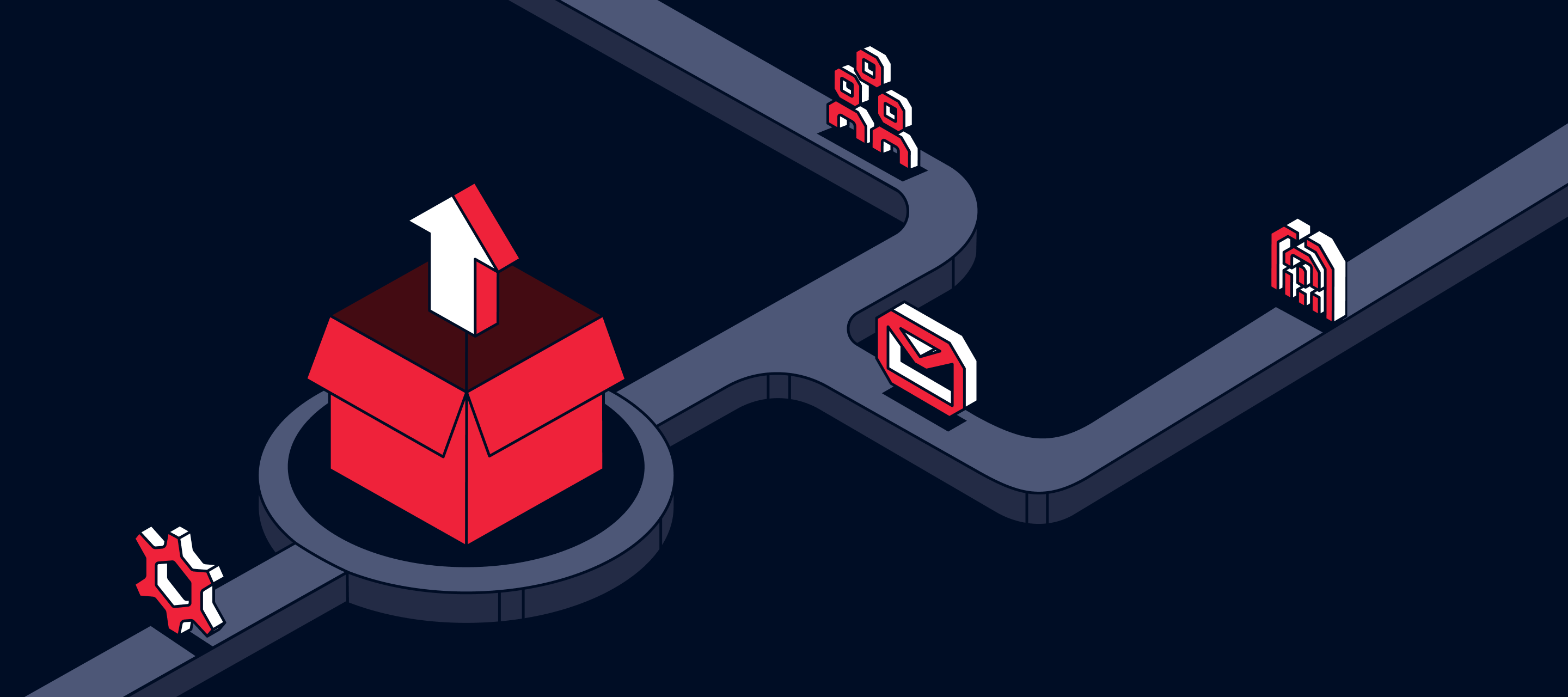
Create and manage SFMC Data Extensions directly in Segment
Managing your Salesforce Marketing Cloud (SFMC) Data Extensions just got a whole lot easier! With our latest update, you can now search, select, and even create new Data Extensions—all from within Segment. What’s new?Search and select existing Data Extensions No more switching between Segment and SFMC. Just search by ID, select a Data Extension, and start mapping fields in just a few clicks. Seamless field mapping Once you’ve selected a Data Extension, you’ll see all available fields in a dropdown. Just pick the ones you need and map your Segment data instantly. Create new Data Extensions directly in Segment No need to jump into SFMC. Define a name, folder, and description, then, customize your fields by setting type, length, nullable, and primary key options—all within Segment. Less friction, faster activation Skip the manual setup and focus on running campaigns. This update removes extra steps and keeps your customer data flowing smoothly. How to get startedThis new functionality is already available in our Salesforce Marketing Cloud (Actions) destination. Try it out now by visiting your SFMC destination settings in Segment.
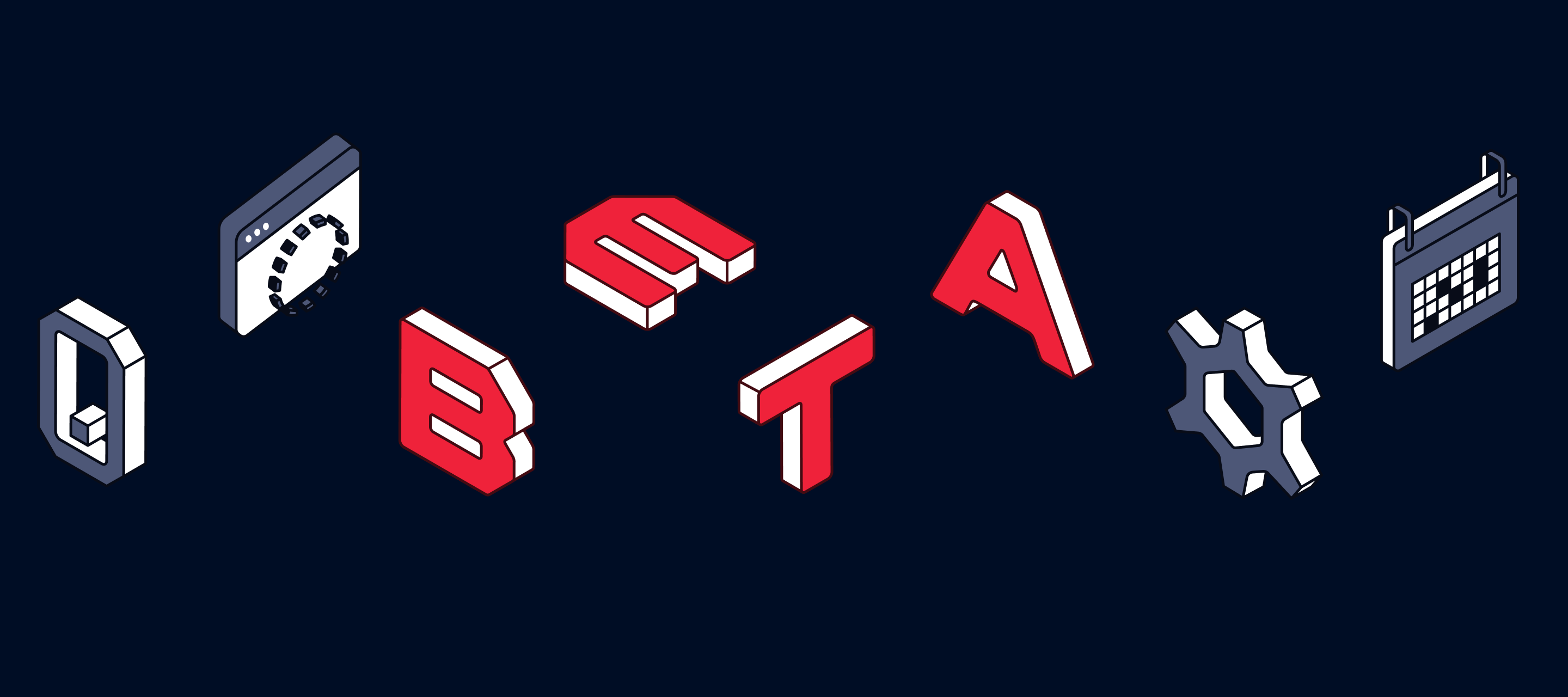
Delivery Overview for Audience Syncs Public Beta
Delivery Overview now supports destinations receiving from Engage!Users can now explore Delivery Overview for destinations that are receiving audience syncs from Engage; allowing users to breakdown by Audience (or all Audiences), as well as corresponding activation events or mappings. Please note: Support for Traits and Journeys is in progress, but not included in this Public Beta.For more information, visit our documentation.
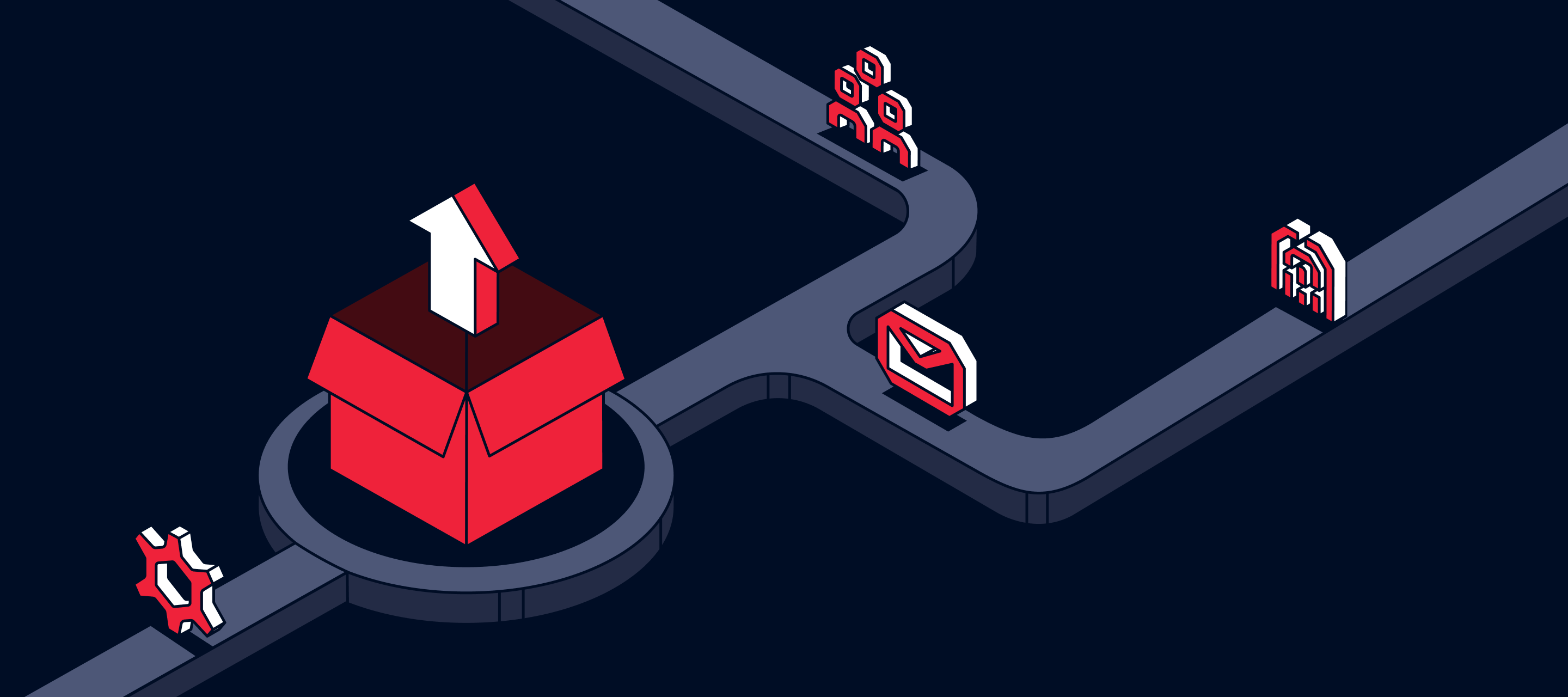
Unified Event Tester GA: Event Tester & Mapping Tester
We’re excited to announce the general availability of our enhanced Event Tester, providing you with unprecedented visibility into your integration configurations. This powerful update gives you complete transparency into API transactions with full request/response inspection and linked event support. We’ve also embedded this functionality directly into your mapping workflows, creating a consistent, intuitive testing experience throughout the platform regardless of which Segment product you’re using.Key Improvements:Complete API Visibility: View exact request payloads, response data, and API endpoints to quickly identify and fix integration issues Flexible Test Inputs: Easily sample real events from your sources or create custom test scenarios Support for Linked Events: Test enriched payloads to verify profile data is correctly attached to your events Editable ReverseETL Payloads: Modify warehouse data before testing to validate different scenarios Unified Experience: Enjoy the same intuitive testing interface across all Segment productsThis release marks a significant step forward in reducing time-to-value when configuring integrations and troubleshooting data flows.Event Tester documentation can be found here.
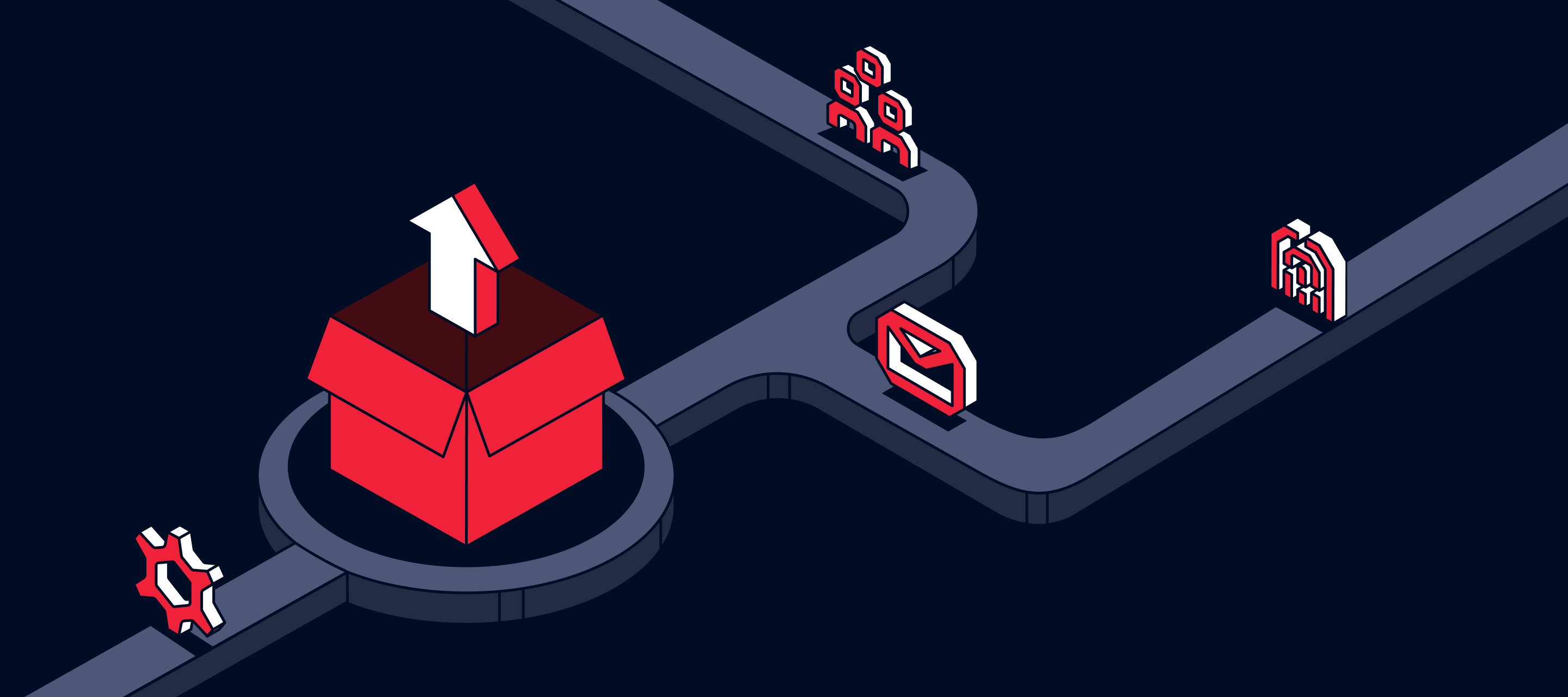
Self-Serve Unify Space Deletion
Unify space deletion is now available to all Business Tier users. With this feature, Workspace Owners can trigger the deletion of a Unify space. These deletion requests can be canceled within 5 days of making the request. For more information, see our account deletion documentation.
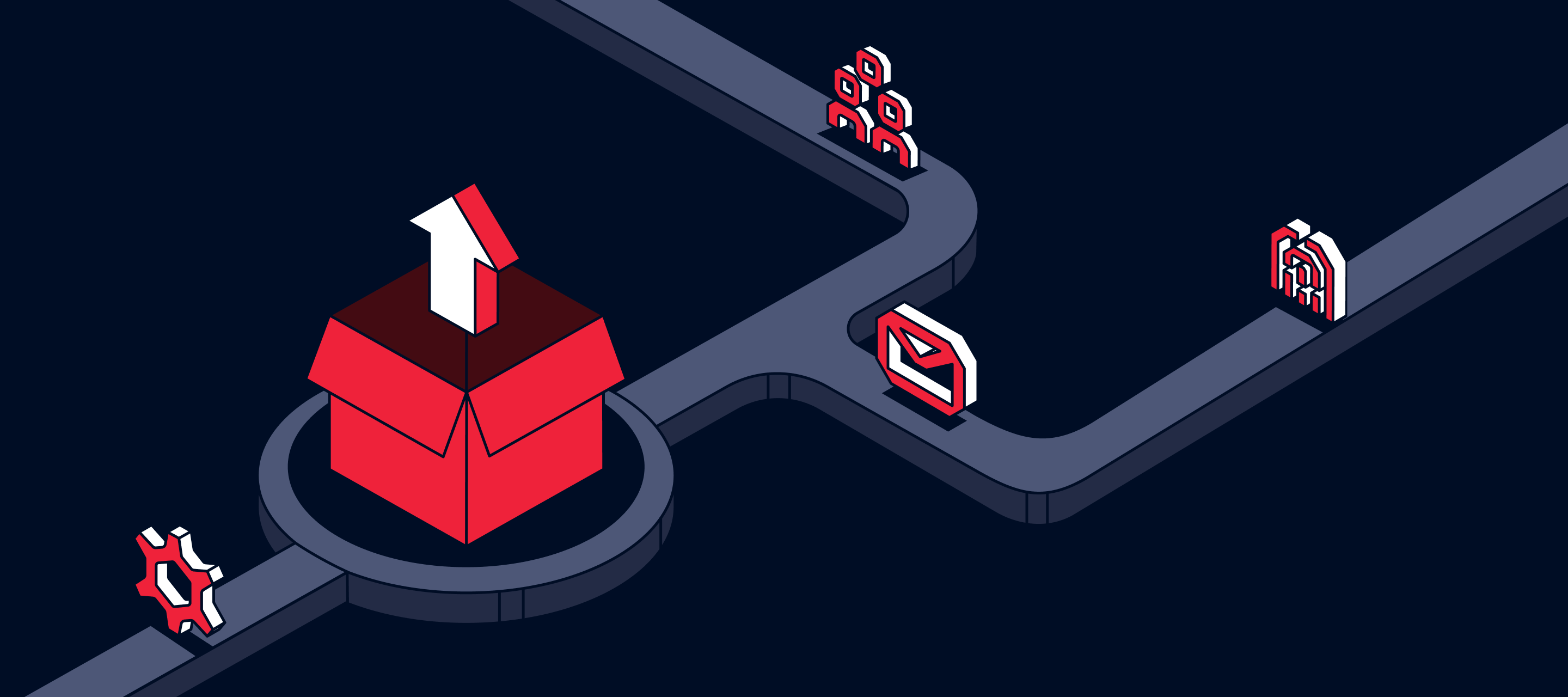
Enhanced Linked Events Sync Scheduling - General Availability
Linked Events sync scheduling has been enhanced to increase flexibility and efficiency for data engineers.Consistent Sync Setup: Configure Linked Events sync schedules directly in the Entities Detail or Data Graph screens, ensuring alignment with rETL workflows. Manual Syncs: Trigger syncs on demand, eliminating wait times during testing. Interval-Based Scheduling: Set up syncs at predefined intervals: 15 min, 30 min, 1 hour, 2 hours, 4 hours, 6 hours, 8 hours, 12 hours, or 1 day—matching rETL options.The new Linked Events sync scheduling streamlines sync management, improving efficiency and control. Learn more about configuring the sync schedule by visiting the Segment documentation.
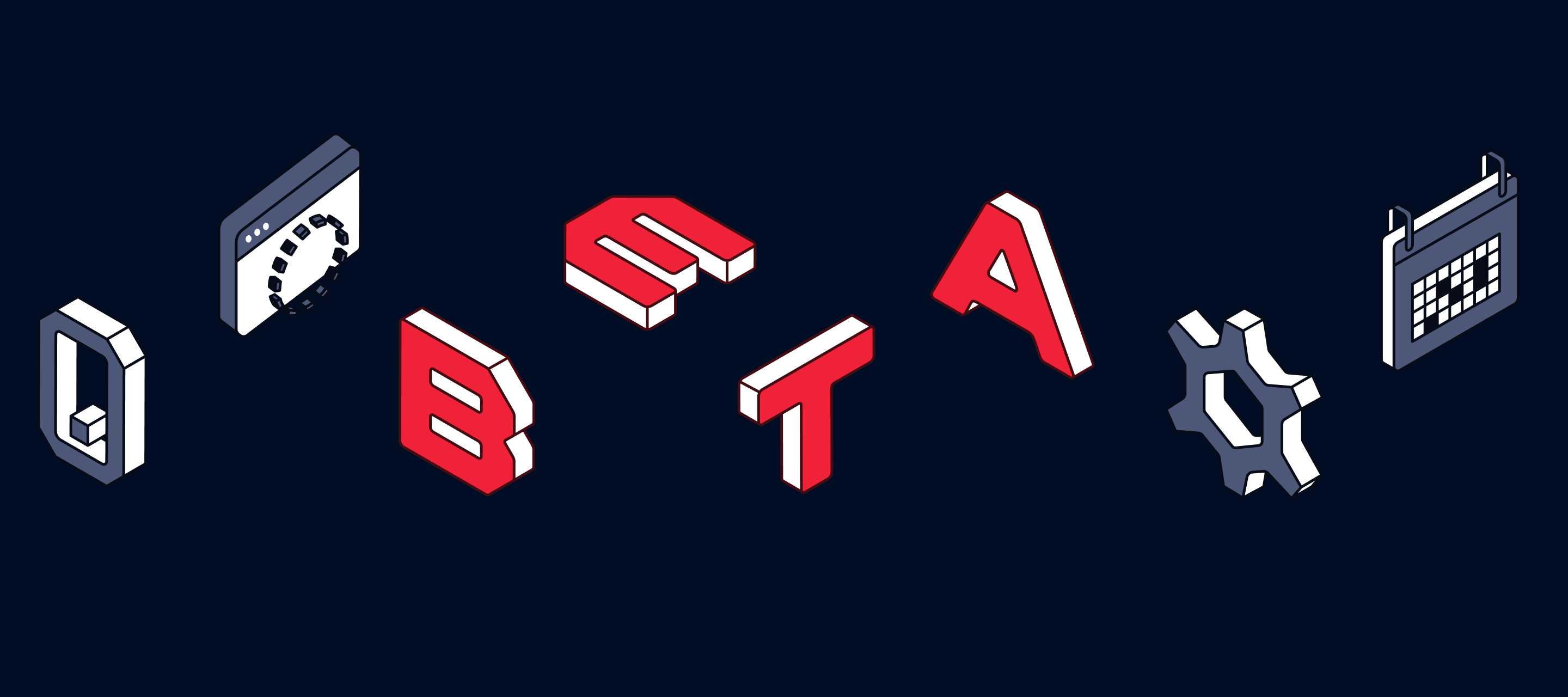
Event-Triggered Journeys Public Beta
Event-Triggered Journeys are now available in Public Beta to all Twilio Engage users. This feature unlocks new transactional and abandonment use cases to enable faster, personalized campaigns. For more information, visit the Event-Triggered Journeys Documentation.
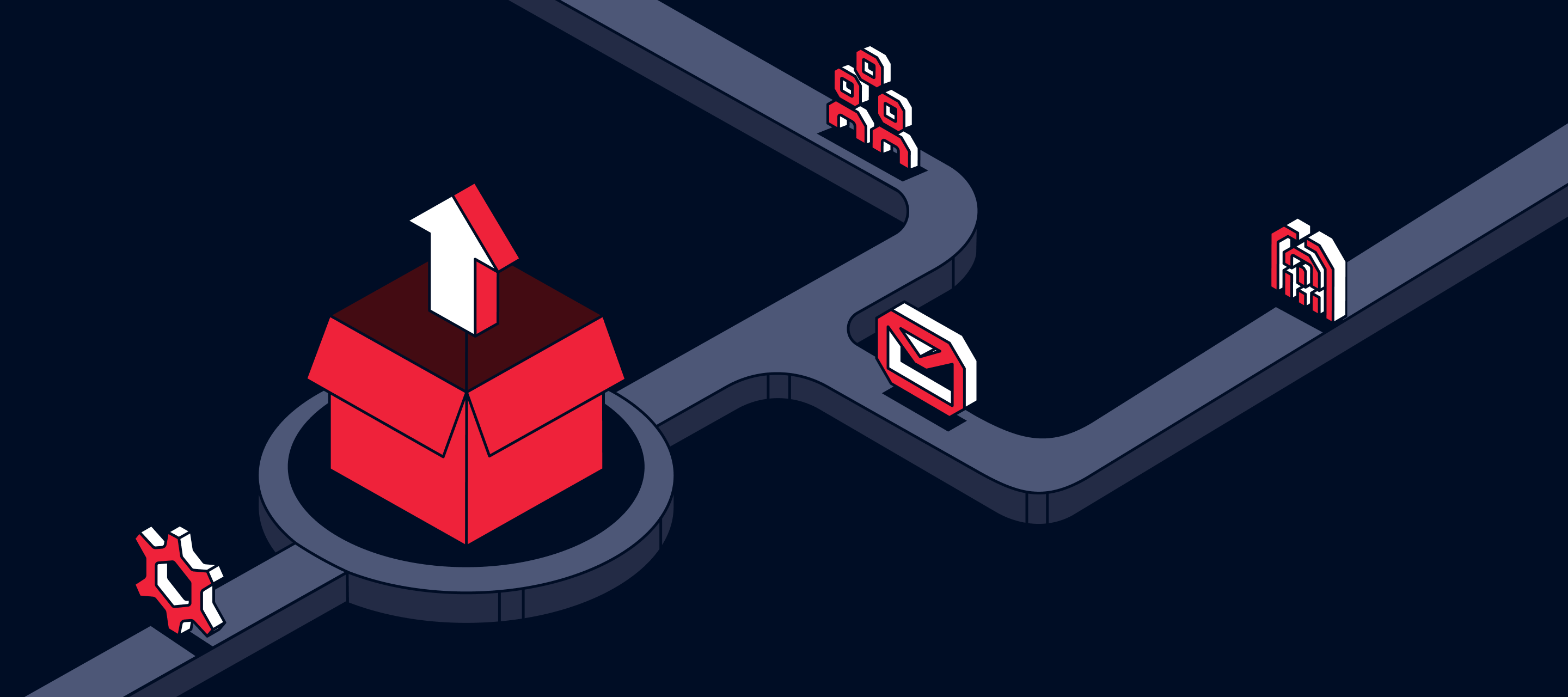
Data Graph Entity Preview General Availability
The Data Graph now supports previews of entity data from the data warehouse. After selecting an entity in the Data Graph, users can view sample rows from the referenced warehouse table/view in order to verify that the Data Graph — and tools using it such as Linked Audiences and Linked Events — are referencing correct data.
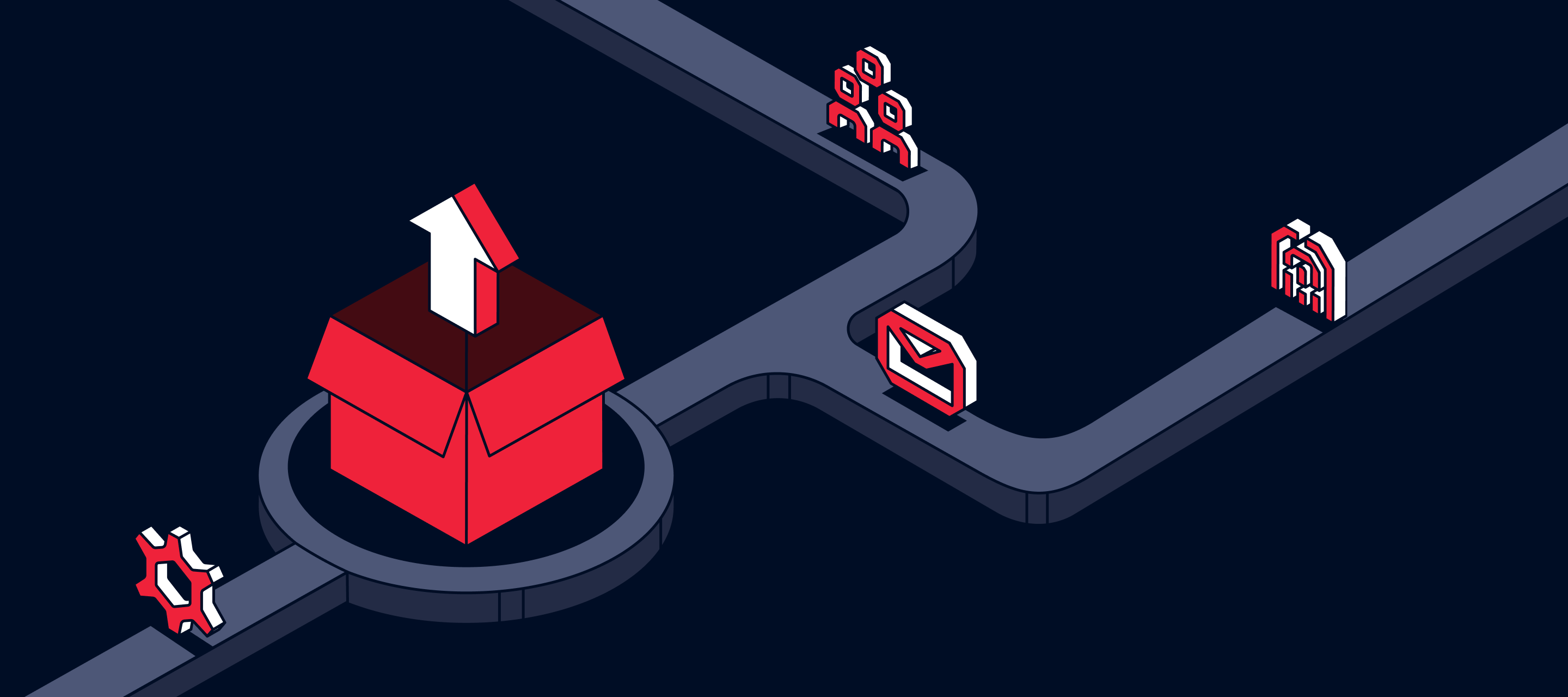
Real-Time Windowed Audiences General Availability
With this general availability release, Twilio Engage event conditions with time windows where the event was performed less than or equal to 20 times will be considered real-time. Previously, event conditions with time windows were treated as batch computations.Real-time audiences ensure that your audience is always up-to-date with the latest profile data, enabling you to act on the most accurate and recent information. Time windows which make use of the between operator, such as in “select all users that have performed an order completed event at least 1 time between 1 day and 3 days ago”, will continue to be created on Batch.For more information on audiences, visit the Segment documentation.
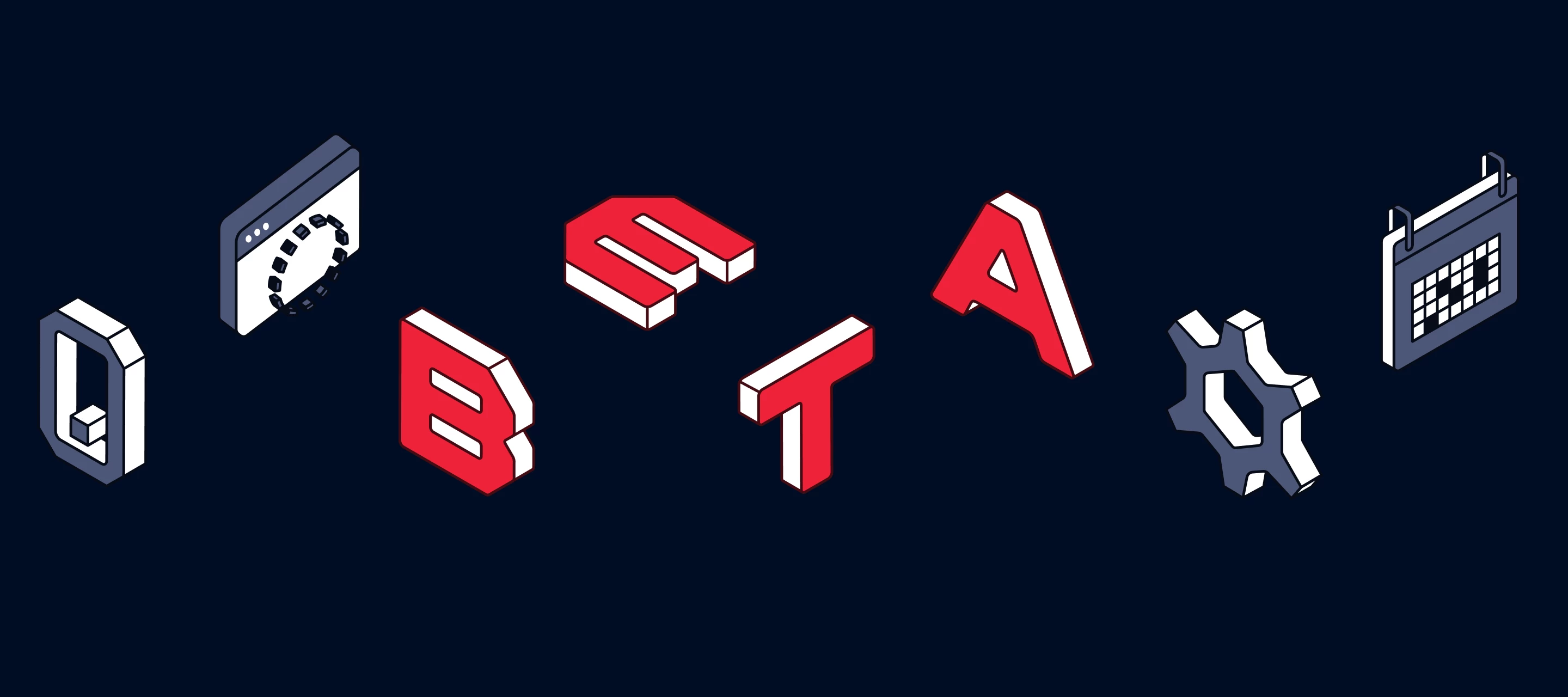
Reddit Conversions API Destination - Public Beta
The Reddit Conversions API integration is now in public beta for all Segment customers. This server-side integration enables direct conversion tracking from Segment to Reddit without requiring client-side implementation, helping advertisers maintain robust measurement capabilities in the face of browser restrictions and signal loss.For more information on implementation details and best practices, check out our Reddit Conversions API Docs.
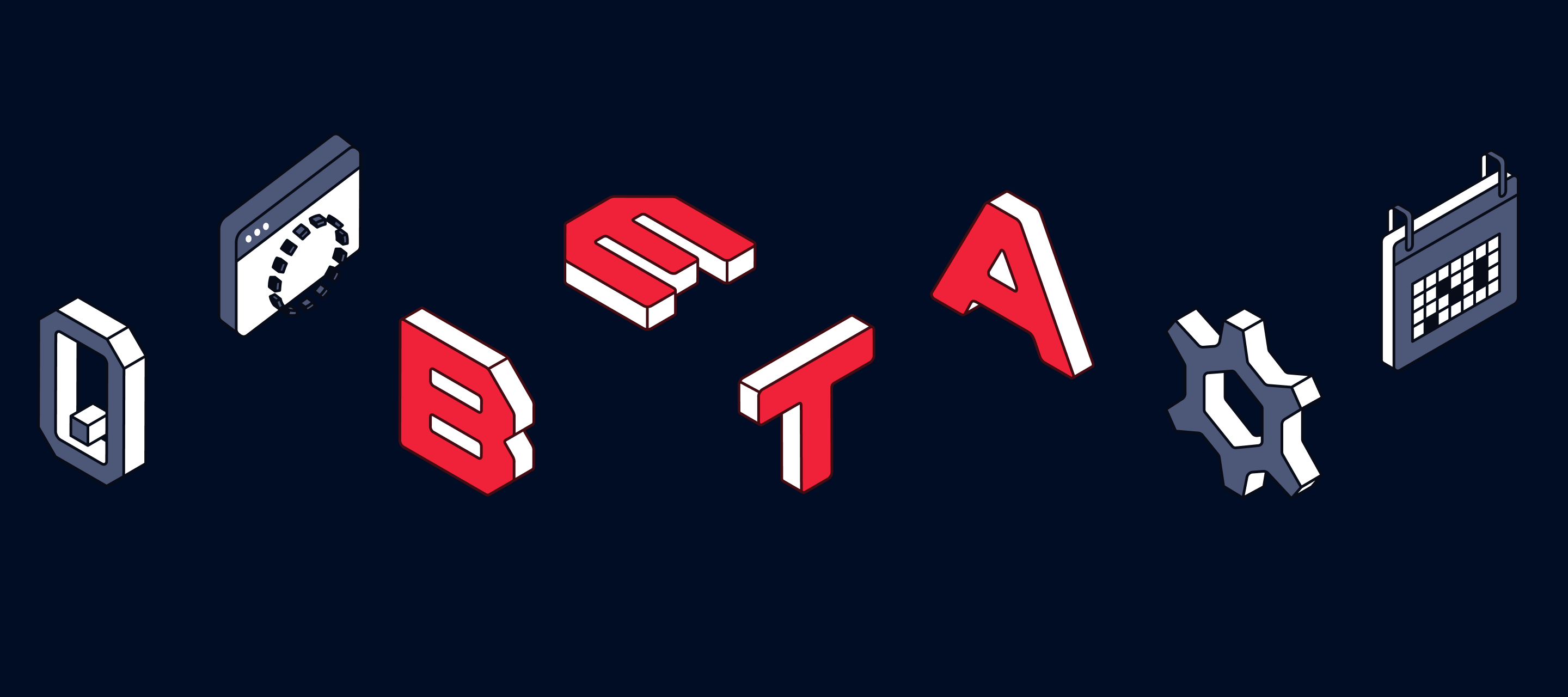
SendGrid Destination Supports Send Email - Public Beta
With this beta release, transactional emails can be triggered directly from Segment using your existing SendGrid dynamic templates. The integration provides a seamless interface to manage your transactional email workflows within the familiar Segment mapping UI.For more information, check out our SendGrid Destination Docs.
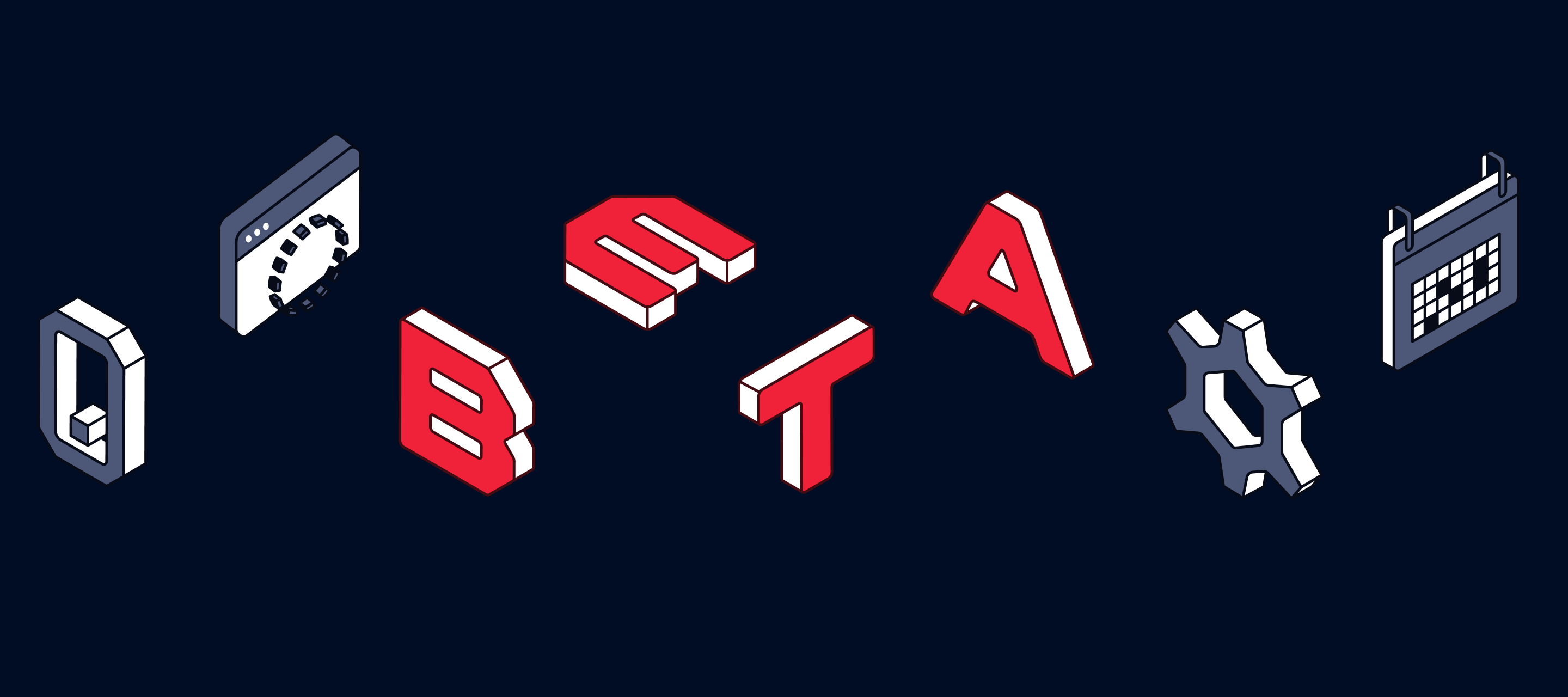
Redshift Supported as Linked Audience Warehouse Source - Public Beta
Linked Audiences empowers marketers to effortlessly create targeted audiences by combining behavioral data from the Segment Profile and warehouse entity data within a self-serve, no-code interface. With this public beta release, the Data Graph now supports Redshift as a warehouse source.
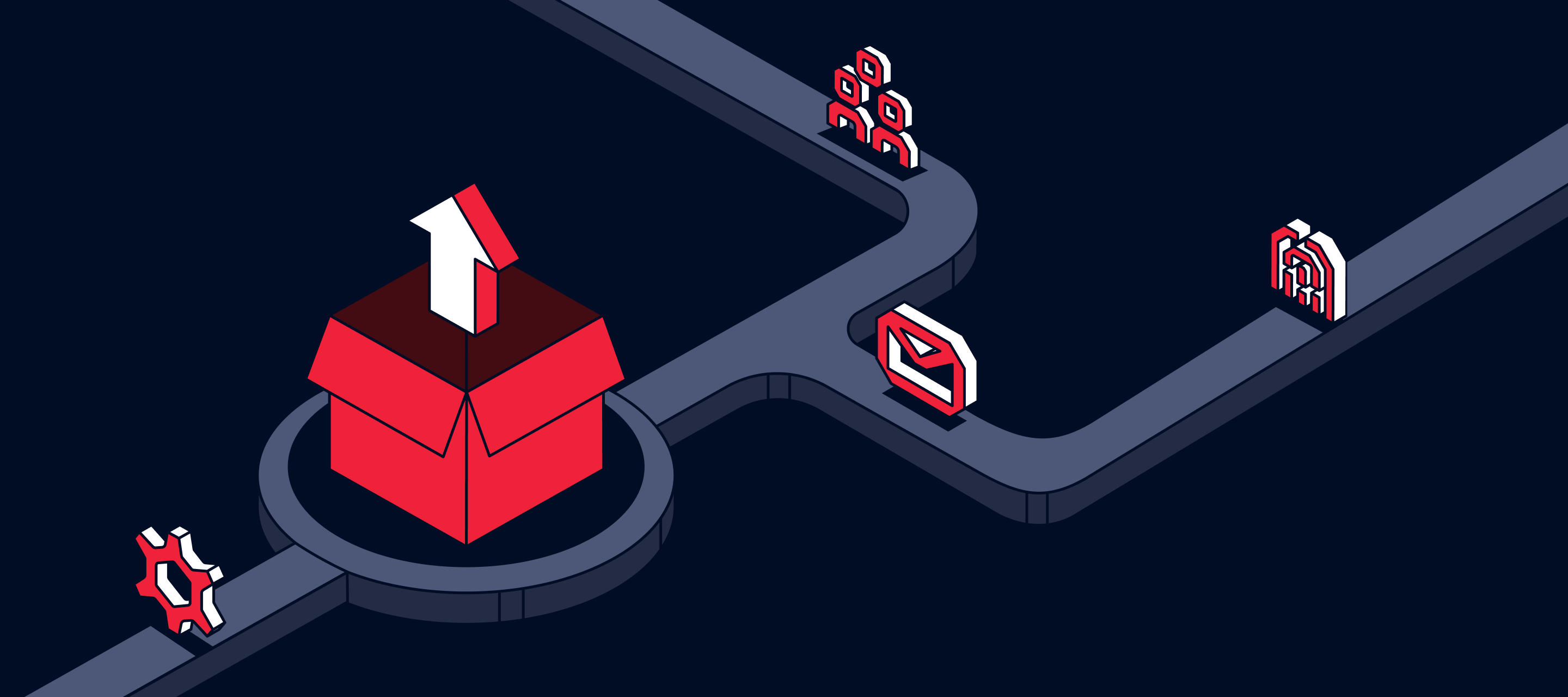
Delivery Overview (Public API) Now Filters for Audience
Delivery Overview Public API endpoints now have additional event granularity for Audience events. You can now filter and groupBy metrics based on audience ID, activation ID, and space ID.Check out our Delivery Overview API Documentation for more information.
Braze Liquid Syntax Copy for Linked Audiences in Public Beta
Braze Liquid Syntax Copy for Linked Audiences is now in Public Beta.When setting up a Linked Audiences activation to Braze, you can now copy the Liquid syntax for the selected profile traits and entity properties you're sending in the event payload.You can then paste and adjust the syntax as needed in your Braze messaging templates.For more information, visit the Linked Audiences documentation.
Linked Audience Activation Improvements
Segment updated the Linked Audience Activation UI to make the set up for Activations easier with these new improvements: The destination-level settings moved out of the side panel. The new Configuration tab gives you a shareable URL to a specific activation configuration that allows multiple teams to collaborate on the mapping. The UI now displays onboarding instructions on how to get started with Activations.
Linked Audience Runs Log Generally Available
The Linked Audiences Runs Log is now Generally Available.View granular runs information about your linked audience runs, such as start time, run duration, run result, and change summary. For more information, see the Linked Audiences documentation.
BigQuery supported as Linked Audience warehouse source in Public Beta
Linked Audiences empowers marketers to effortlessly create targeted audiences by combining behavioral data from the Segment Profile and warehouse entity data within a self-serve, no-code interface.With this public beta release, the Data Graph now supports BigQuery as a warehouse source.See the BigQuery Data Graph Setup documentation for more information.
Linked Audiences supports EU infrastructure
Users utilizing Regional Segment can now build Linked Audiences on EU infrastructure as part of Regional Segment.This expansion into the EU market reinforces Segment's commitment to meet the specific needs of users by offering localized infrastructure.
Categories
- All products
- Addon
- API
- Beta
- Business
- Compliance
- Connections
- Destinations
- End of Life
- End of Sale
- Free
- General Availability
- Profiles
- Protocols
- Regional
- Sources
- Storage
- Team
- Twilio Engage
- Unify
Enter your E-mail address. We'll send you an e-mail with instructions to reset your password.
Scanning file for viruses.
Sorry, we're still checking this file's contents to make sure it's safe to download. Please try again in a few minutes.
OKThis file cannot be downloaded
Sorry, our virus scanner detected that this file isn't safe to download.
OK
